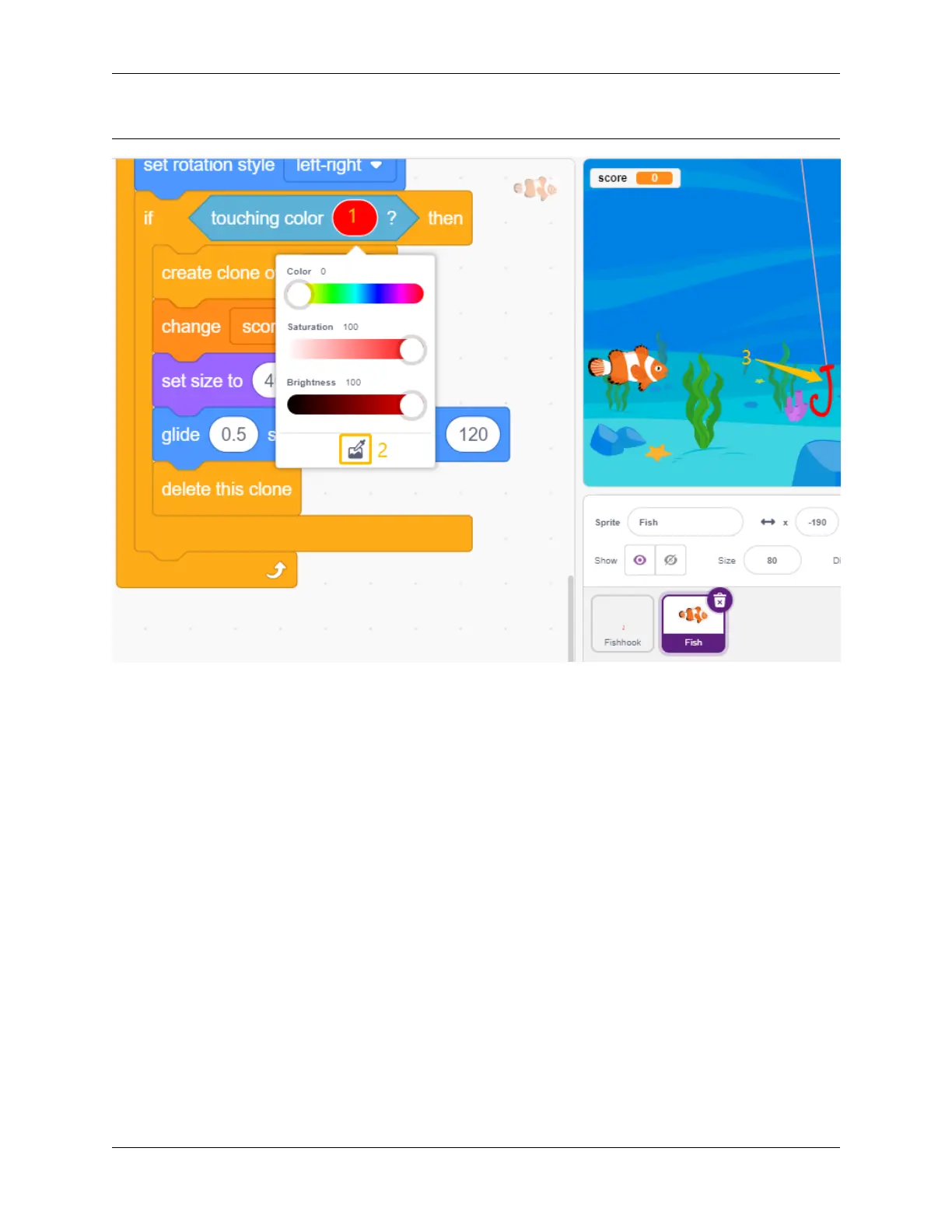SunFounder ESP32 Starter Kit
red color of the Fishhook sprite on the stage. If you choose a color arbitrarily, this [Touch color] block will not work.
4.21 2.18 GAME - Don’t Tap on The White Tile
I’m sure many of you have played this game on your cell phones. This game is played by tapping on randomly appearing
black to add points, the speed will get faster and faster, tap on white blocks or miss black blocks game over.
Now we use PictoBlox to replicate it.
Insert two IR obstacle avoidance modules vertically on the breadboard, when your hand is placed above one of the IR
modules, a blink dot will appear on the stage, representing a tap was made.
If the tap to the black block, the score plus 1, touch the white block, the score minus 1.
You need to decide whether to place your hand on top of the IR module on the left or on top of the IR module on the
right, depending on the position of the black block on the stage.
4.21. 2.18 GAME - Don’t Tap on The White Tile 619