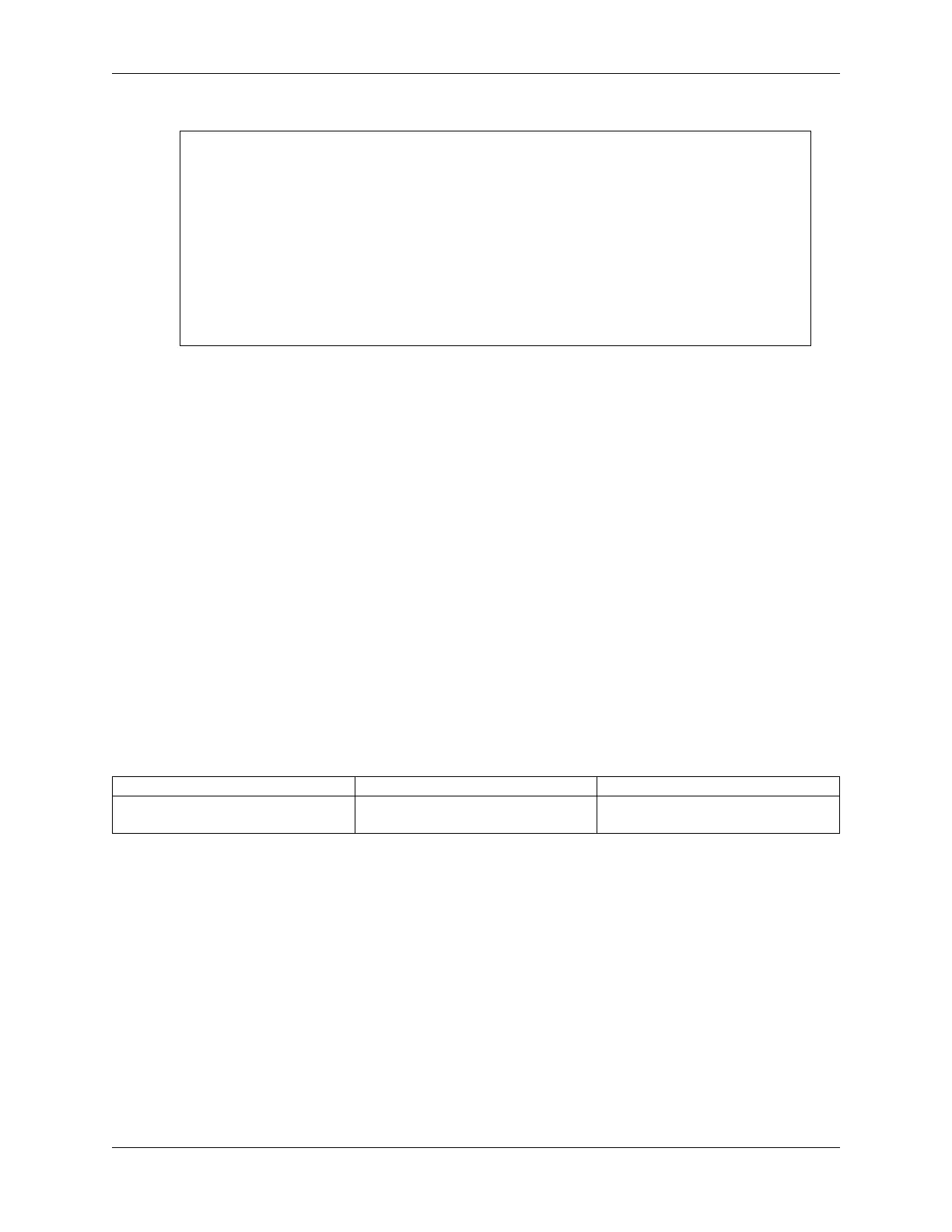SunFounder ESP32 Starter Kit
(continued from previous page)
delay(100); // Wait for 100 milliseconds
}
// Turn off LEDs one by one
for (int i = 0; i < NUM_LEDS; i++) {
strip.setPixelColor(i, 0, 0, 0); // Set the color of the i-th LED to␣
˓→black (turn it off)
strip.show(); // Update the LED strip with the new colors
delay(100); // Wait for 100 milliseconds
}
}
• void setPixelColor (uint16_t n, uint8_t r, uint8_t g, uint8_t b)
Set a pixel’s color using separate red, green and blue components. If using RGBW pixels, white will
be set to 0.
• n: Pixel index, starting from 0.
• r: Red brightness, 0 = minimum (off), 255 = maximum.
• g: Green brightness, 0 = minimum (off), 255 = maximum.
• b: Blue brightness, 0 = minimum (off), 255 = maximum.
3. Sounds
1.12 3.1 Beep
This is a simple project to make an active buzzer beep quickly four times every second.
Required Components
In this project, we need the following components.
It’s definitely convenient to buy a whole kit, here’s the link:
Name ITEMS IN THIS KIT LINK
ESP32 Starter Kit 320+
You can also buy them separately from the links below.
1.12. 3.1 Beep 45