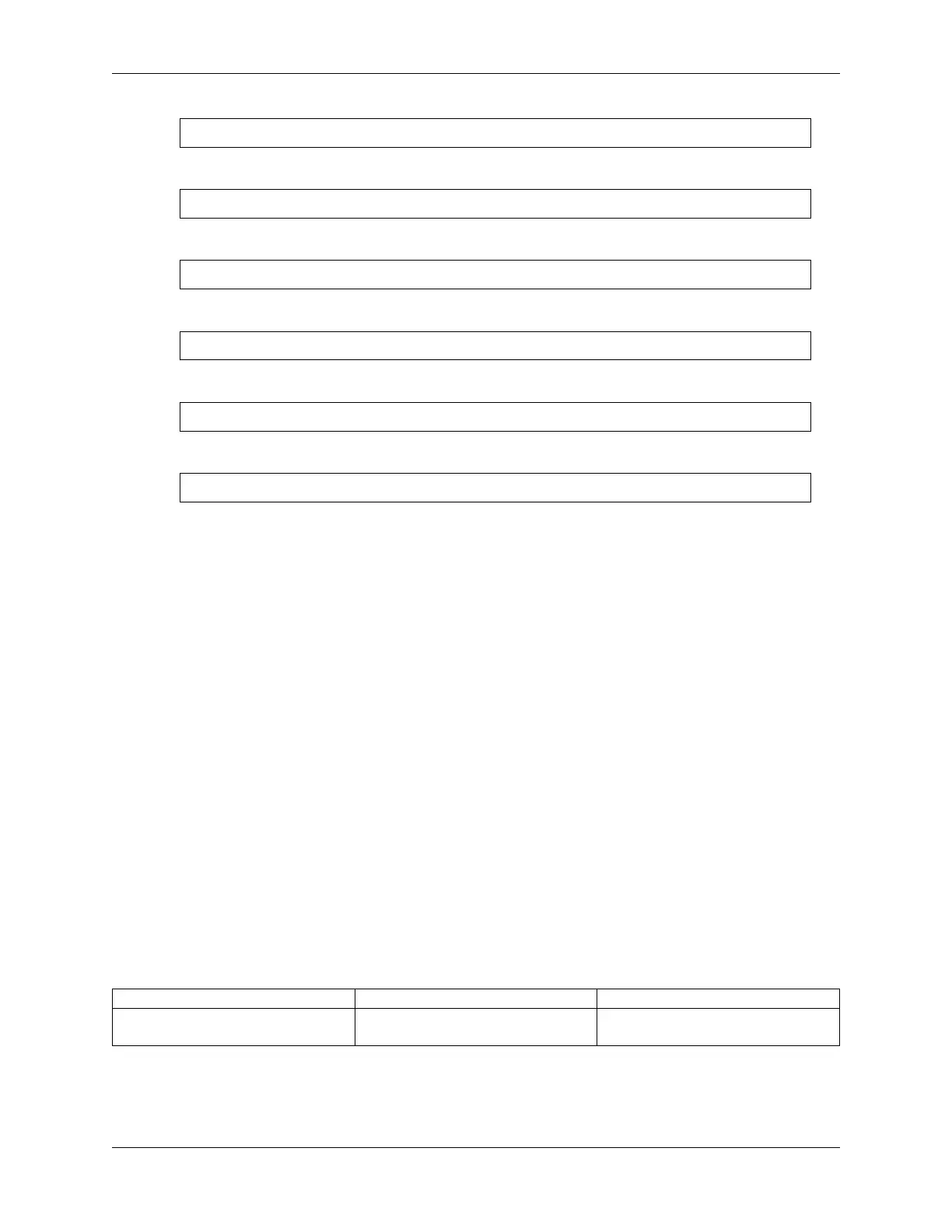SunFounder ESP32 Starter Kit
void nobacklight()
• Turn the LCD display on.
void display()
• Turn the LCD display off quickly.
void nodisplay()
• Clear display, set cursor position to zero.
void clear()
• Set the cursor position to col,row.
void setCursor(uint8_t col,uint8_t row)
• Prints text to the LCD.
void print(data,BASE)
– data: The data to print (char, byte, int, long, or string).
– BASE (optional): The base in which to print numbers.
∗ BIN for binary (base 2)
∗ DEC for decimal (base 10)
∗ OCT for octal (base 8)
∗ HEX for hexadecimal (base 16).
1.11 2.7 RGB LED Strip
In this project, we will delve into the mesmerizing world of driving WS2812 LED strips and bring a vibrant display of
colors to life. With the ability to individually control each LED on the strip, we can create captivating lighting effects
that will dazzle the senses.
Furthermore, we have included an exciting extension to this project, where we will explore the realm of randomness.
By introducing random colors and implementing a flowing light effect, we can create a mesmerizing visual experience
that captivates and enchants.
Required Components
In this project, we need the following components.
It’s definitely convenient to buy a whole kit, here’s the link:
Name ITEMS IN THIS KIT LINK
ESP32 Starter Kit 320+
You can also buy them separately from the links below.
1.11. 2.7 RGB LED Strip 41