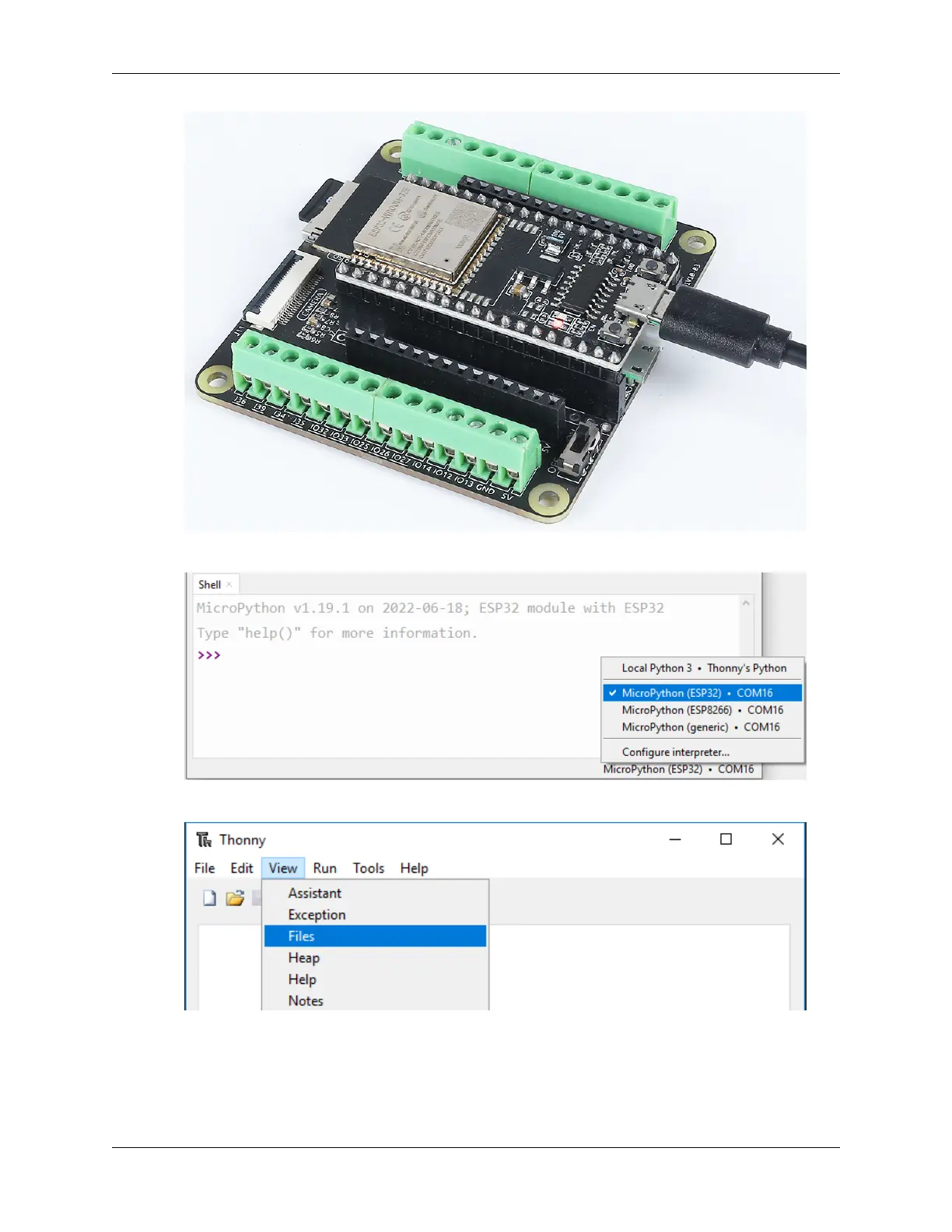SunFounder ESP32 Starter Kit
3. Open Thonny IDE and click on the “MicroPython (ESP32).COMXX” interpreter in the bottom right corner.
4. In the top navigation bar, click View -> Files.
5. Switch the path to the folder where you downloaded the code package before, and then go to the
esp32-starter-kit-main\micropython\libs folder.
3.4. 1.4 Upload the Libraries (Important) 269