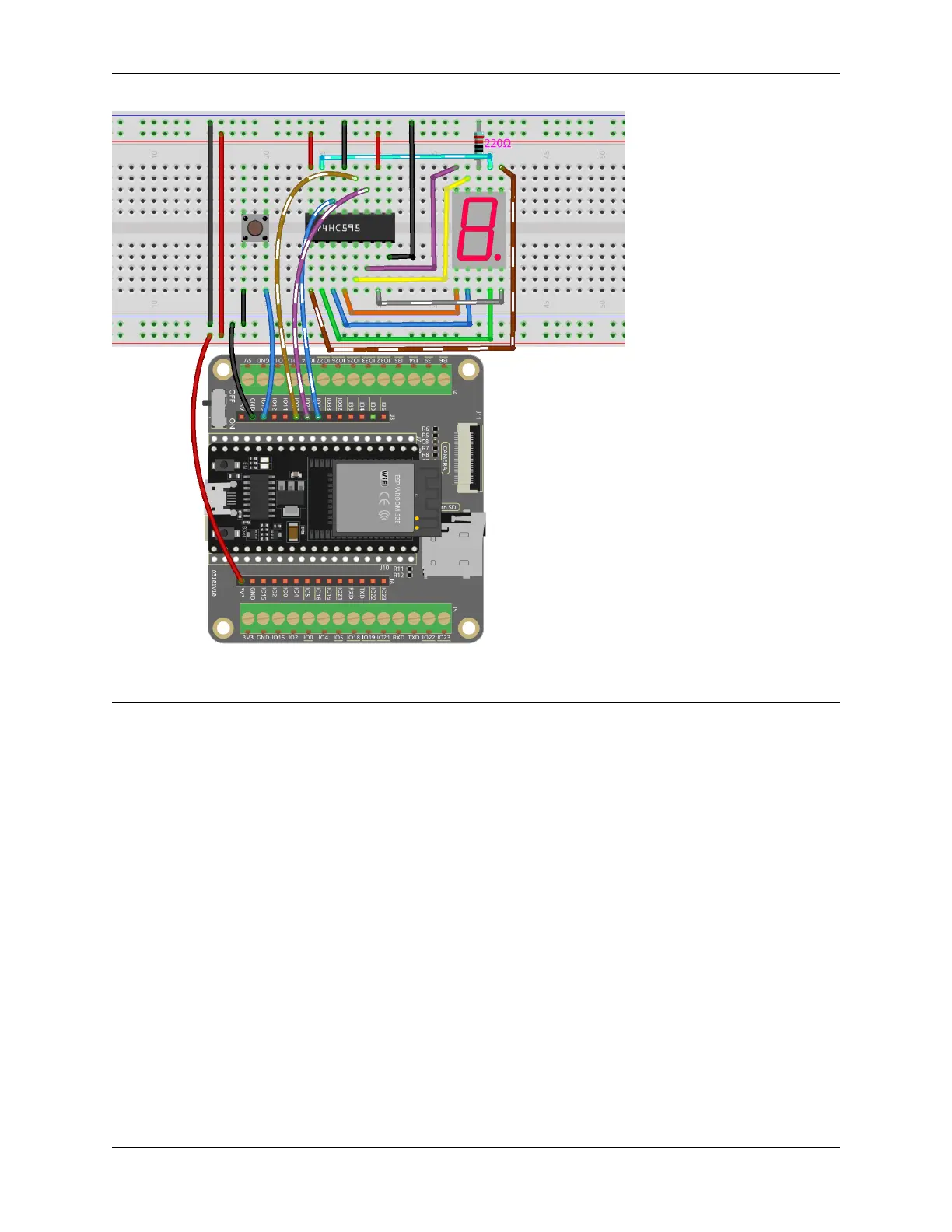SunFounder ESP32 Starter Kit
Code
Note:
• Open the 6.4_digital_dice.ino file under the path of esp32-starter-kit-main\c\codes\6.
4_digital_dice.
• After selecting the board (ESP32 Dev Module) and the appropriate port, click the Upload button.
• Always displaying “Unknown COMxx”?
This project is based on 2.5 7 Segment Display with a button to start/pause the scrolling display on the 7-segment
Display.
When the button is pressed, the 7-segment display scrolls through the numbers 1-6, and when the button is released, it
displays a random number.
120 Chapter 1. For Arduino User