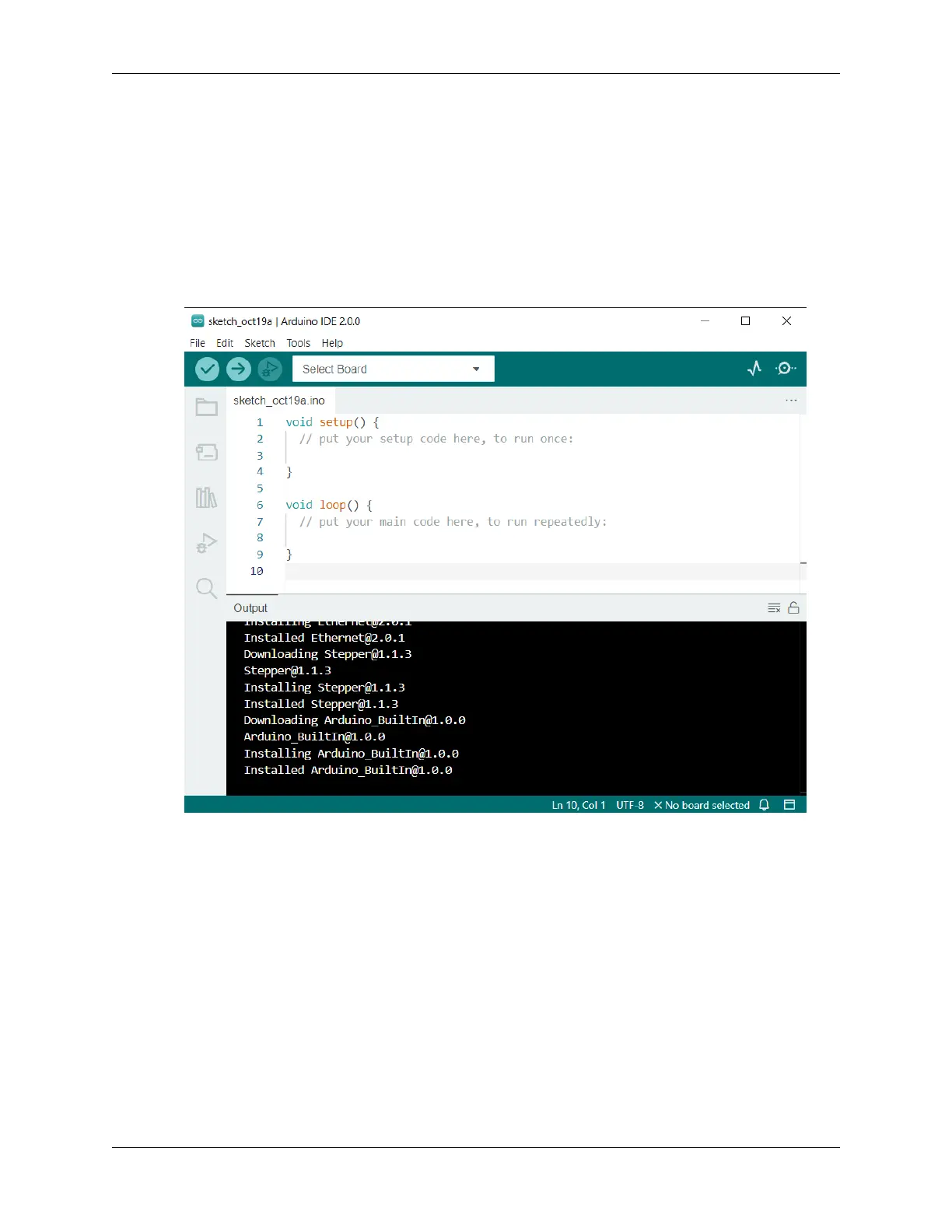SunFounder ESP32 Starter Kit
Linux
For the tutorial on installing the Arduino IDE 2.0 on a Linux system, please refer to: https://docs.arduino.cc/software/
ide-v2/tutorials/getting-started/ide-v2-downloading-and-installing#linux
1.1.4 Open the IDE
1. When you first open Arduino IDE 2.0, it automatically installs the Arduino AVR Boards, built-in libraries, and
other required files.
2. In addition, your firewall or security center may pop up a few times asking you if you want to install some device
driver. Please install all of them.
1.1. 1.1 Install Arduino IDE(Important) 7