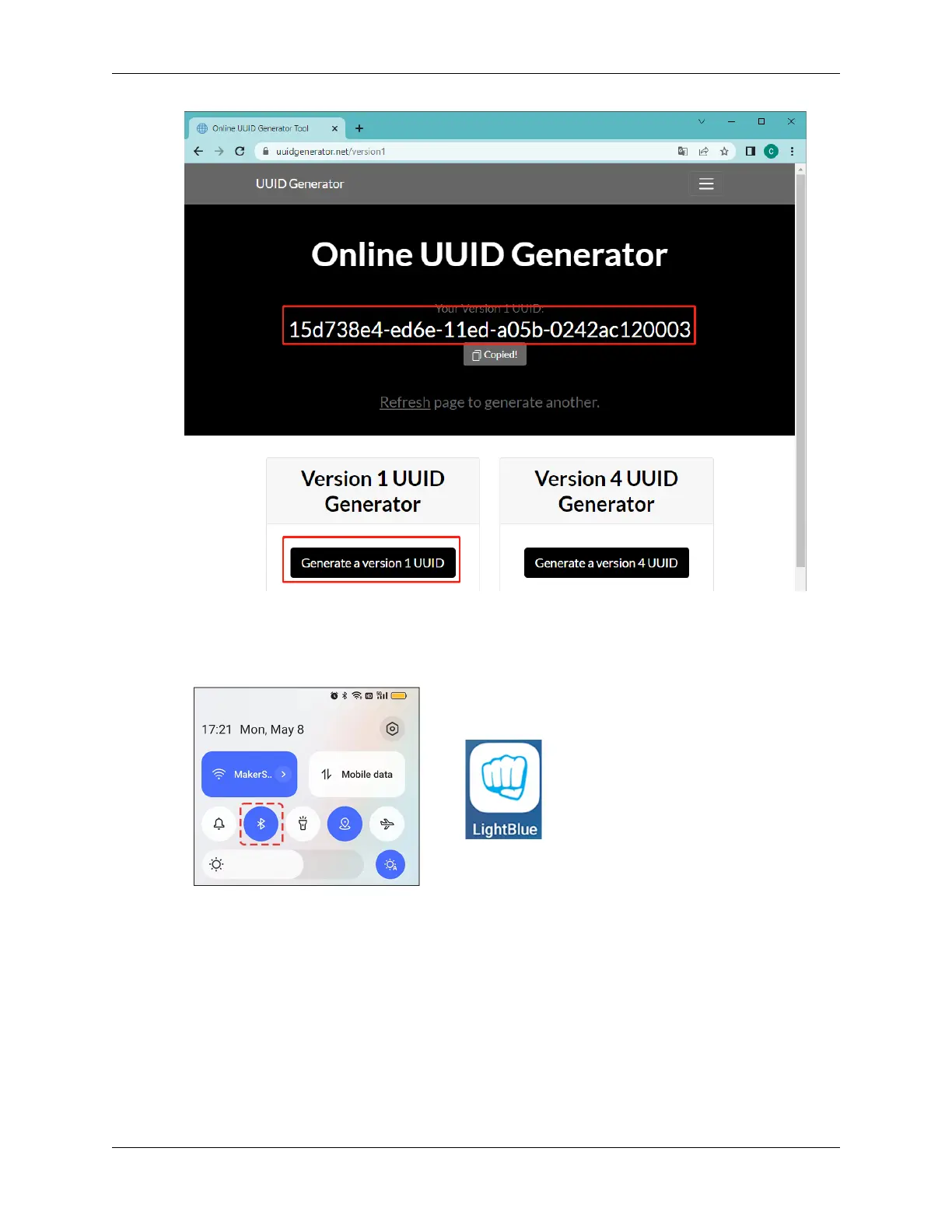SunFounder ESP32 Starter Kit
4. Select the correct board and port, then click the Upload button.
5. After the code has been successfully uploaded, turn on Bluetooth on your mobile device and open the LightBlue
app.
6. On the Scan page, find ESP32-Bluetooth and click CONNECT. If you don’t see it, try refreshing the page a
few times. When “Connected to device!” appears, the Bluetooth connection is successful. Scroll down to see
the three UUIDs set in the code.
144 Chapter 1. For Arduino User