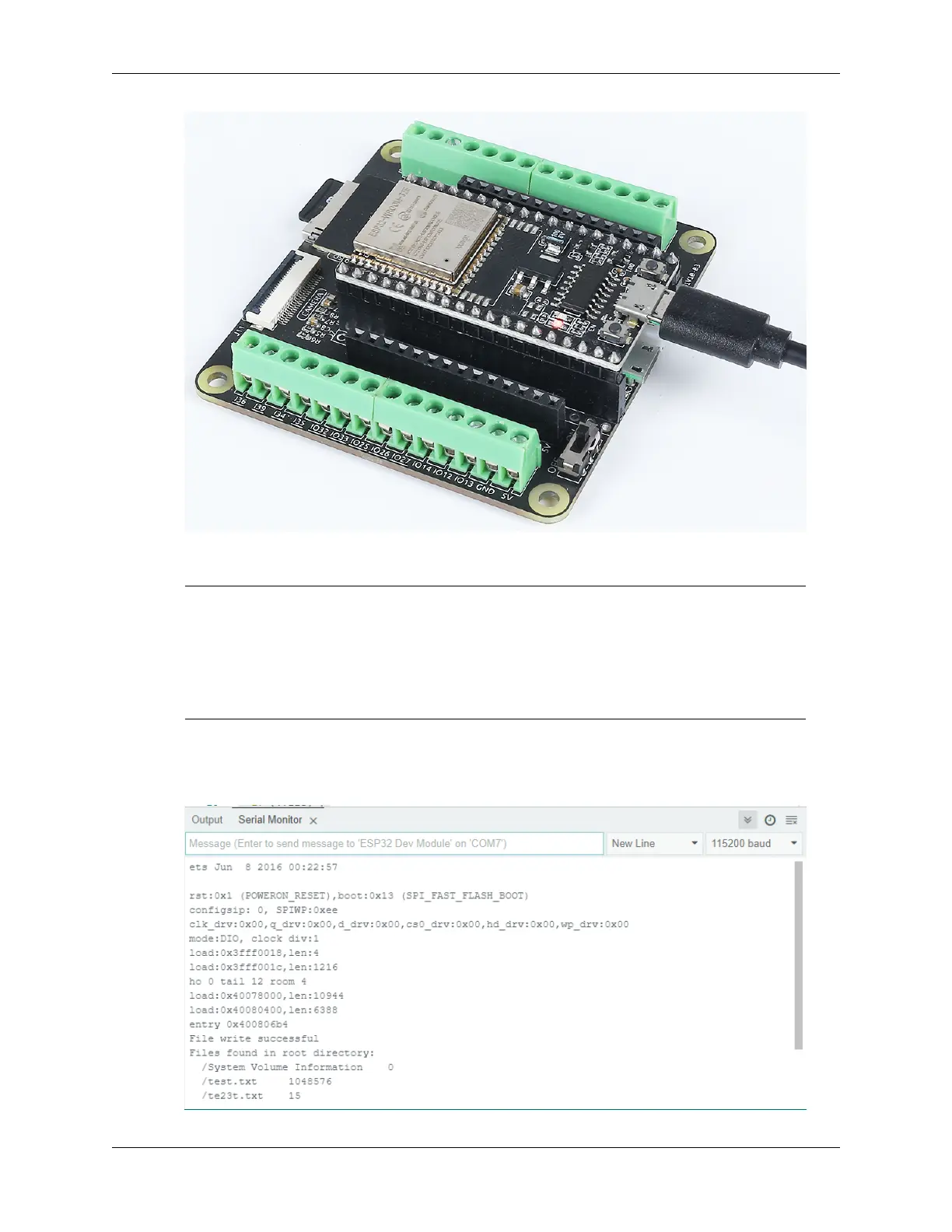SunFounder ESP32 Starter Kit
3. Select the appropriate port and board in the Arduino IDE and upload the code to your ESP32.
Note:
• Open the 7.4_sd_read_write.ino file under the path of esp32-starter-kit-main\c\
codes\7.4_sd_read_write.
• After selecting the board (ESP32 Dev Module) and the appropriate port, click the Upload button.
• Always displaying “Unknown COMxx”?
4. After the code is uploaded successfully, you will see a prompt indicating the successful file write, along with a
list of all the filenames and sizes on the SD card. If you don’t see any printout after opening the serial monitor,
you need to press the EN (RST) button to rerun the code.
152 Chapter 1. For Arduino User