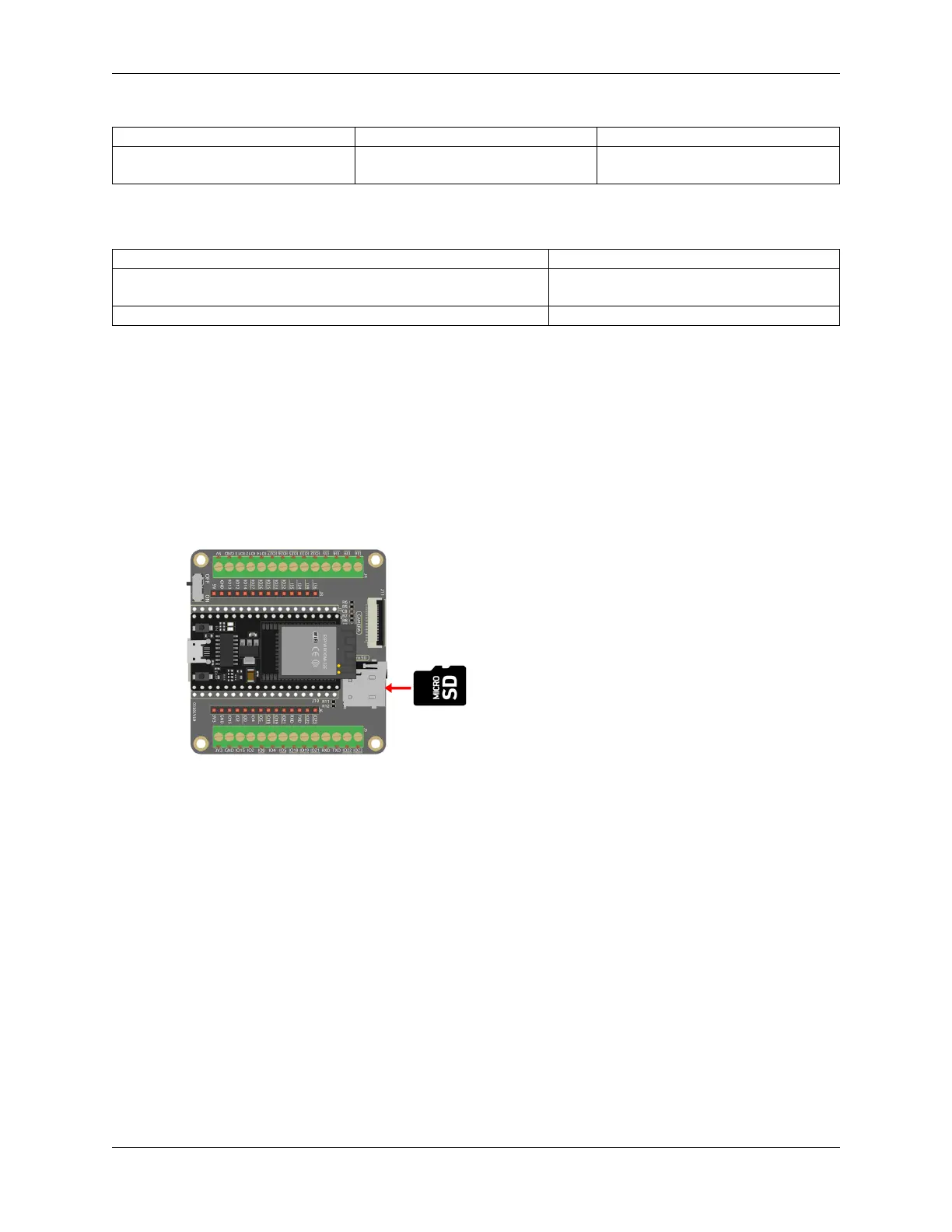SunFounder ESP32 Starter Kit
Name ITEMS IN THIS KIT LINK
ESP32 Starter Kit 320+
You can also buy them separately from the links below.
COMPONENT INTRODUCTION PURCHASE LINK
ESP32 WROOM 32E
ESP32 Camera Extension -
Related Precautions
When using the ESP32-CAM, it is important to note that the GPIO 0 pin must be connected to GND to upload a sketch.
Additionally, after connecting GPIO 0 to GND, the ESP32-CAM onboard RESET button must be pressed to put the
board in flashing mode. It is also important to ensure that the SD card is properly mounted before saving images to it.
Operating Steps
1. Insert your SD card into the computer using a card reader, and then format it. You can refer to the tutorial at How
to format the SD card?.
2. Then, remove the card reader and insert the SD card into the expansion board.
3. Now, plug in the camera.
4. Connect ESP32-WROOM-32E to the computer using the USB cable.
1.43. 7.6 Take Photo SD 159