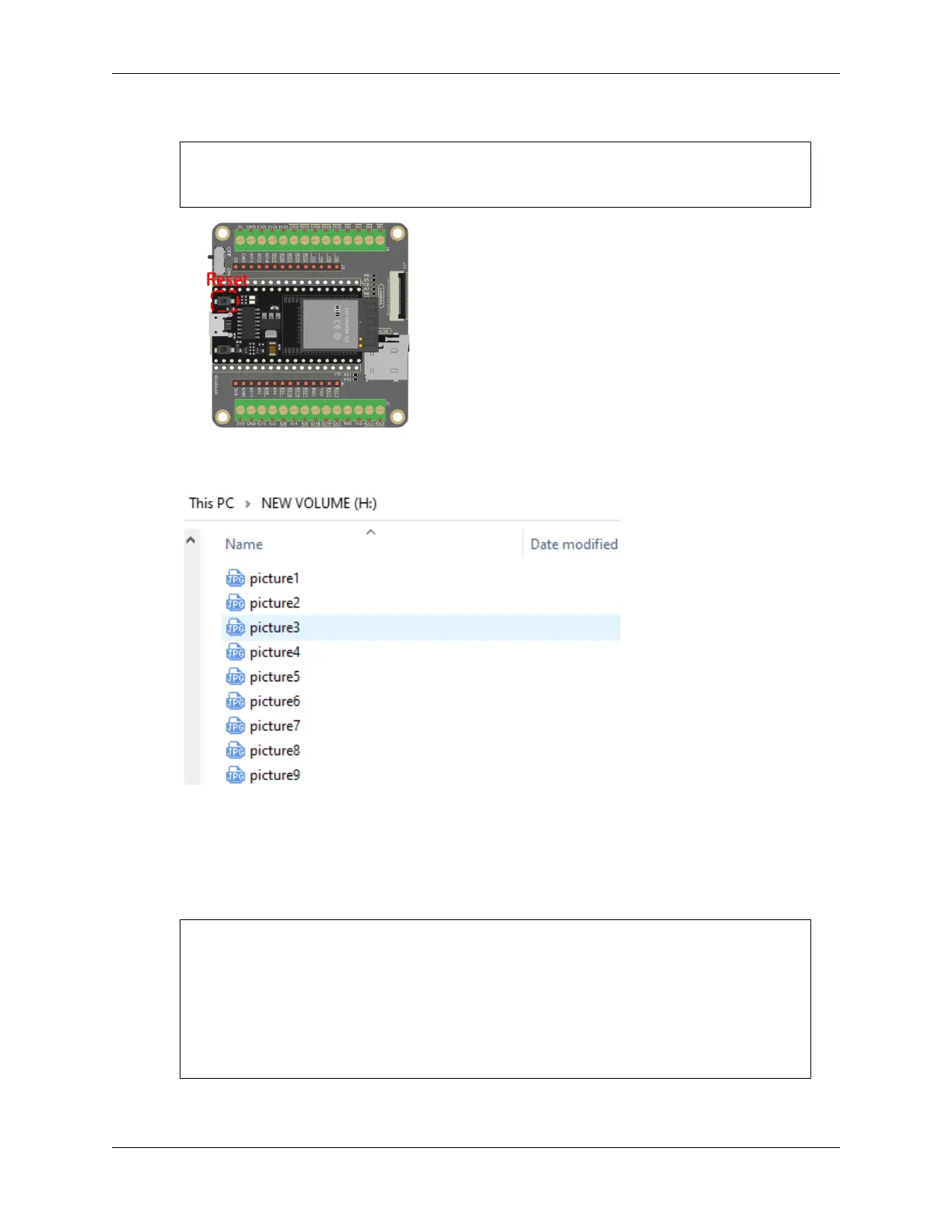SunFounder ESP32 Starter Kit
Serial Monitor to see the following information indicating the successful capture.
Picture file name: /picture9.jpg
Saved file to path: /picture9.jpg
Going to sleep now
10. Now, remove the SD card from the expansion board and insert it into your computer. You will be able to view
the photos you just took.
How it works?
This code operates an AI Thinker ESP32-CAM to take a photo, save it to an SD card, and then put the ESP32-CAM
into deep sleep. Here is a breakdown of the key parts:
• Libraries: The code starts with the inclusion of the necessary libraries for the ESP32-CAM, file system (FS),
SD card, and EEPROM (used for storing data across power cycles).
#include "esp_camera.h"
#include "Arduino.h"
#include "FS.h" // SD Card ESP32
#include "SD_MMC.h" // SD Card ESP32
#include "soc/soc.h" // Disable brownour problems
#include "soc/rtc_cntl_reg.h" // Disable brownour problems
#include "driver/rtc_io.h"
#include <EEPROM.h> // read and write from flash memory
• Pin Definitions: This section sets up constants that represent the ESP32-CAM’s pin connections to the camera
162 Chapter 1. For Arduino User