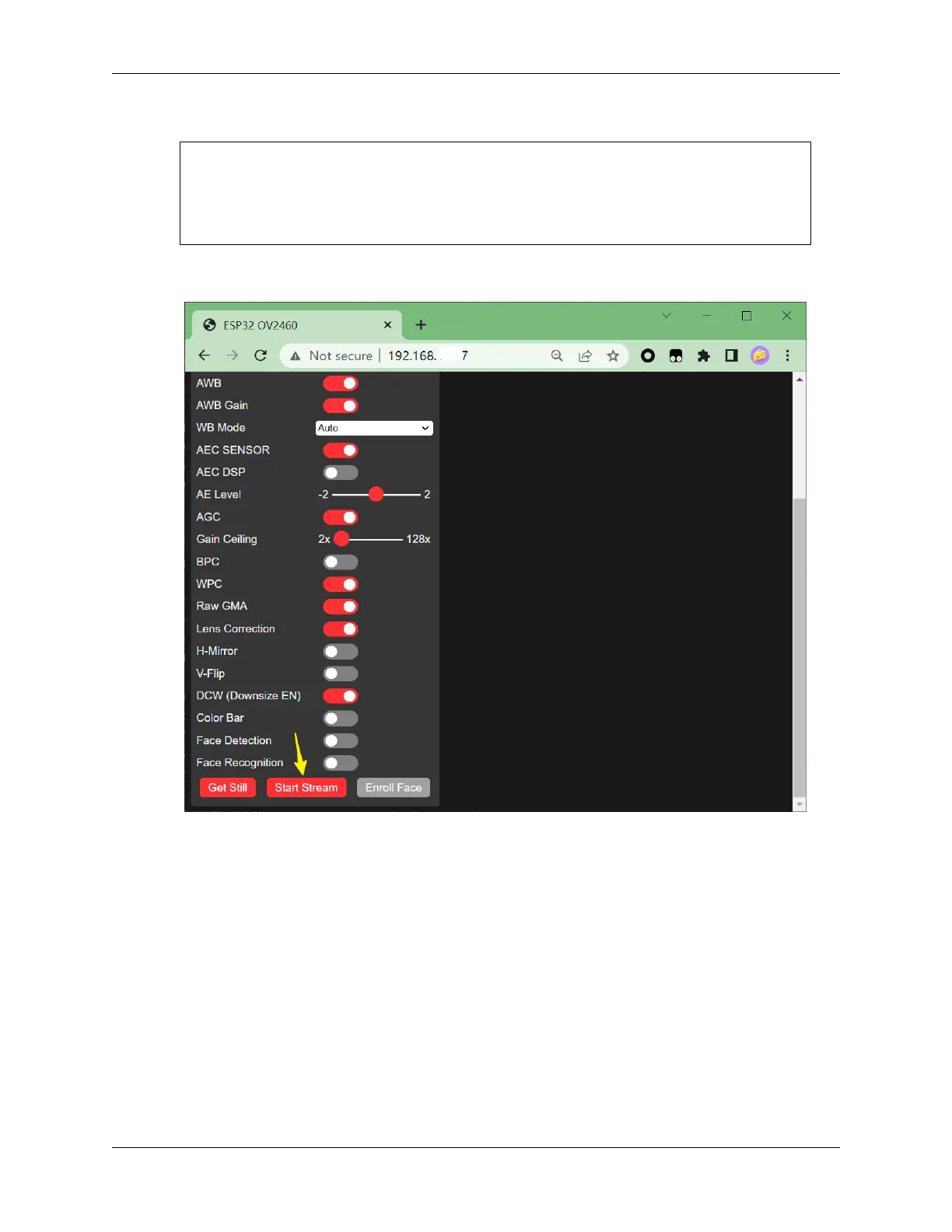SunFounder ESP32 Starter Kit
8. You will see a successful WiFi connection message and the assigned IP address in the Serial Monitor.
.....
WiFi connected
Starting web server on port: '80'
Starting stream server on port: '81'
Camera Ready! Use 'http://192.168.18.77' to connect
9. Enter the IP address in your web browser. You will see a web interface where you can click Start Stream to
view the camera feed.
10. Scroll back to the top of the page, where you will see the live camera feed. You can adjust the settings on the left
side of the interface.
172 Chapter 1. For Arduino User