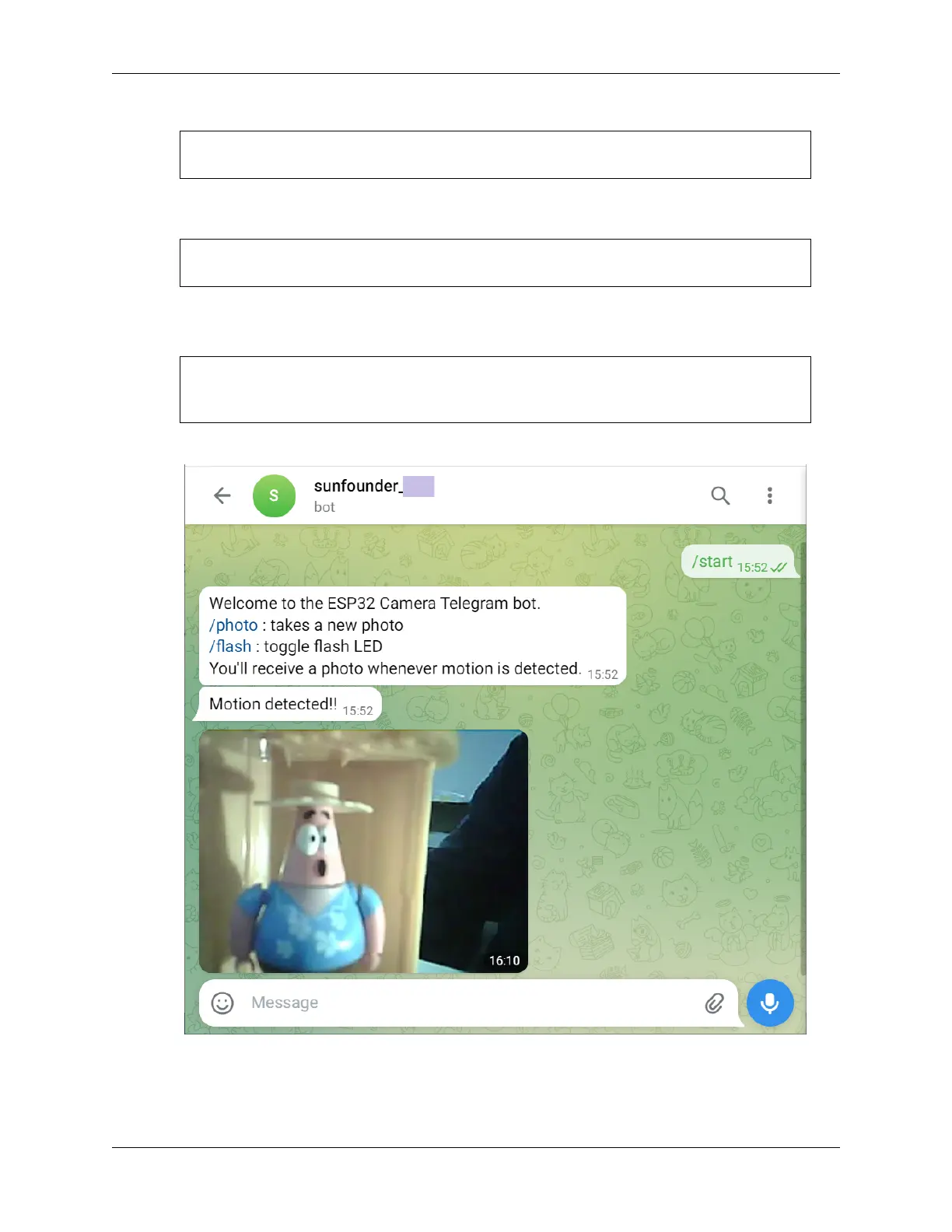SunFounder ESP32 Starter Kit
(continued from previous page)
// message you
String chatId = "<CHATID>";
6. Update the next line, substituting <BOTTOKEN> with the token of your Telegram BOT, which was provided by
@BotFather.
// Initialize Telegram BOT
String BOTtoken = "<BOTTOKEN>";
7. After selecting the correct board (ESP32 Dev Module) and port, click the Upload button.
8. Open the Serial Monitor. If an IP address is printed, this indicates successful execution.
Connecting to xxxx
ESP32-CAM IP Address: 192.168.18.76
Init Done!
9. Now, you can interact with your ESP32 via Telegram.
206 Chapter 1. For Arduino User