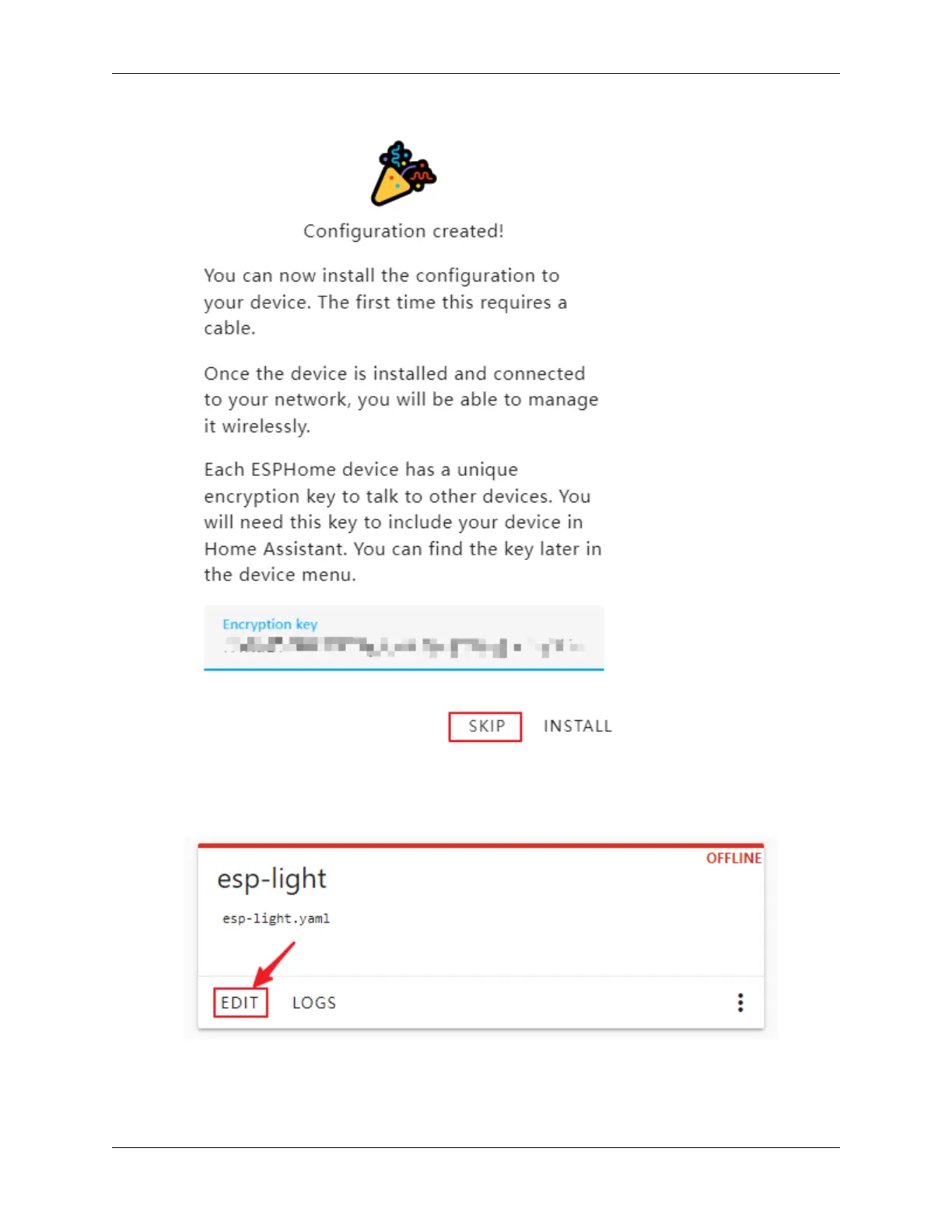SunFounder ESP32 Starter Kit
At this point, you’ve only added the device in ESPHome. To integrate the ESP32 module into Home
Assistant, additional configurations are needed:
10. Click EDIT.
11. After entering the .yaml interface, modify the ssid and password with your WiFi details.
1.51. 8.8 Camera with Home Assistant 213