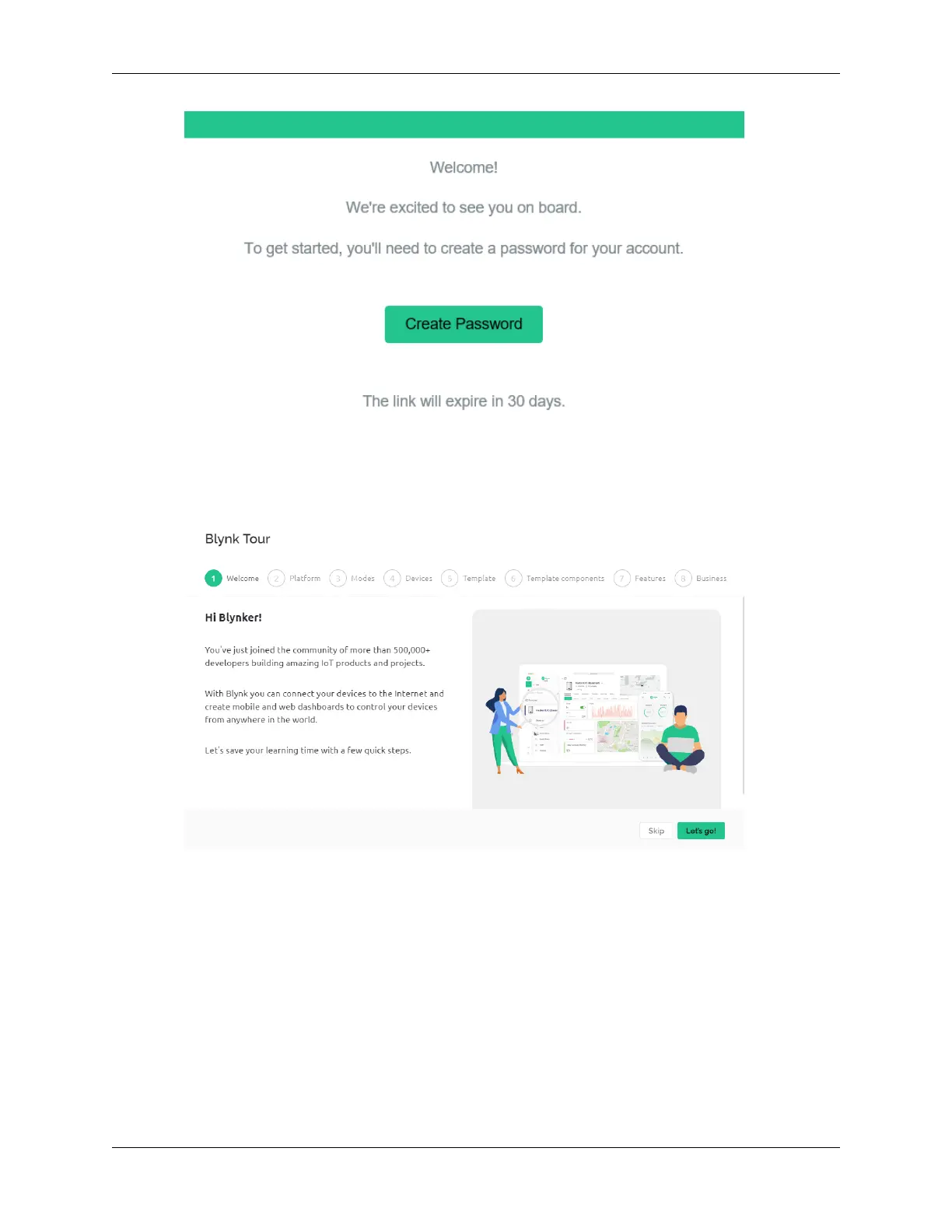SunFounder ESP32 Starter Kit
4. After confirmation, Blynk Tour will appear. It is recommended to select “Skip”. If Quick Start also appears,
consider skipping it as well.
2.2 Template Creation
1. First, create a template in Blynk. Follow the subsequent instructions to create the Intrusion Alert System
template.
224 Chapter 1. For Arduino User