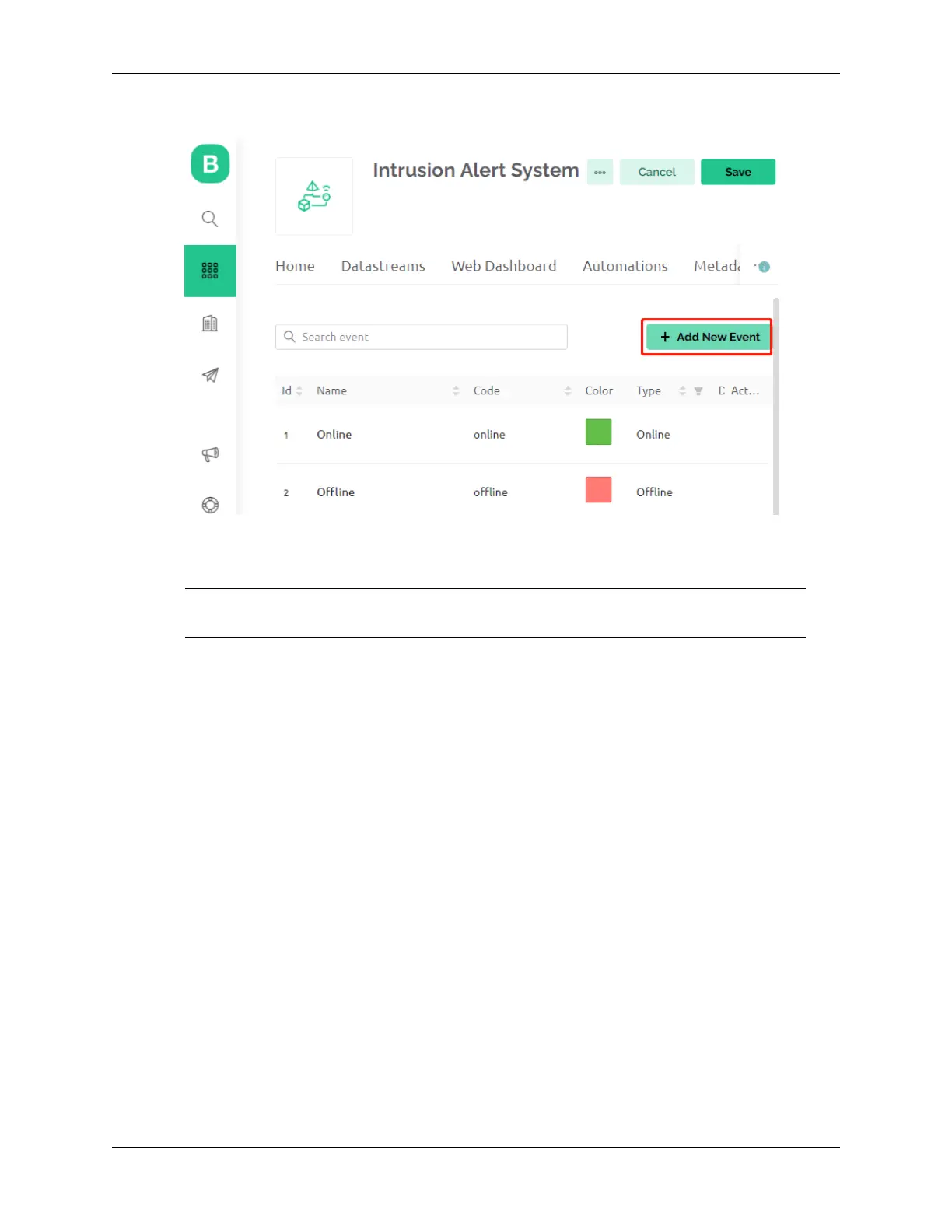SunFounder ESP32 Starter Kit
1. Click Add New Event.
2. Define the event’s name and its specific code. For TYPE, choose Warning and write a short description for the
email to be sent when the event happens. You can also adjust how often you get notified.
Note: Make sure the EVENT CODE is set as intrusion_detected. This is predefined in the
code, so any changes would mean you need to adjust the code as well.
228 Chapter 1. For Arduino User