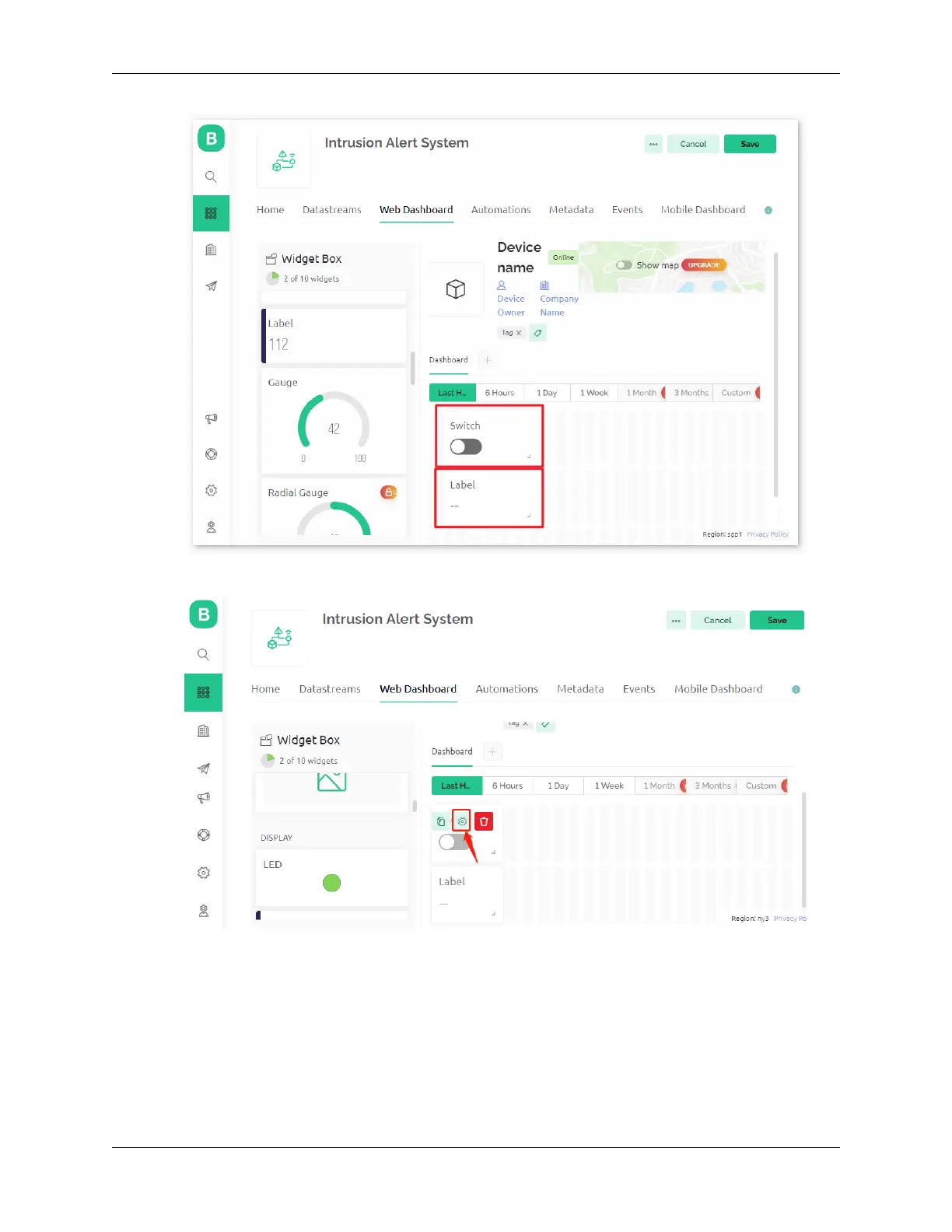SunFounder ESP32 Starter Kit
2. When you hover over a widget, three icons will appear. Use the settings icon to adjust the widget’s properties.
3. In the Switch widget settings, select Datastream as AwayMode(V0). Set ONLABEL and OFFLABEL to
display “away” and “home”, respectively.
230 Chapter 1. For Arduino User