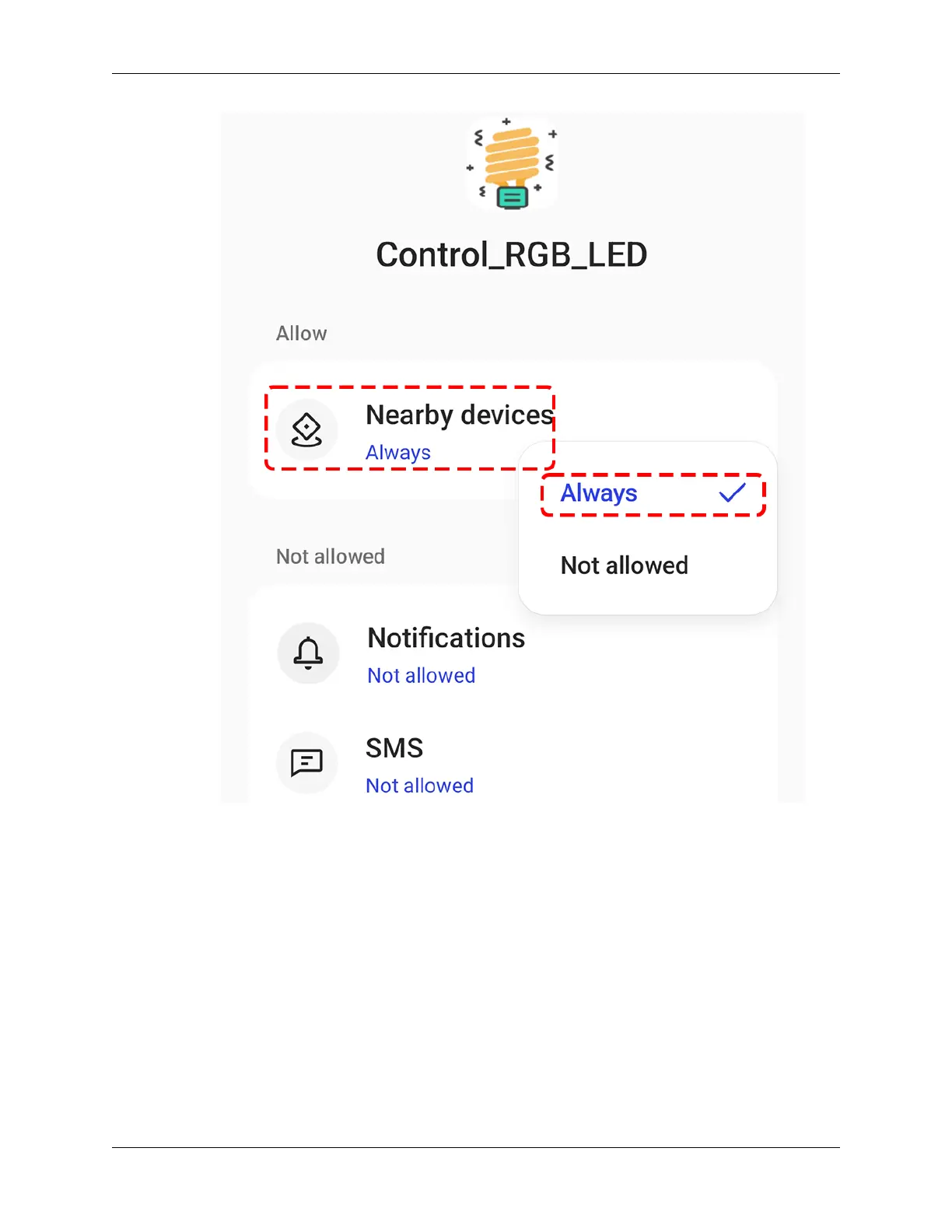SunFounder ESP32 Starter Kit
• Now, restart the APP and repeat steps 5 and 6 to successfully connect to Bluetooth.
8. Upon successful connection, you will automatically return to the main page, where it will display connected.
Now you can adjust the RGB values and change the color of the RGB display by pressing the Change Color
button.
1.53. 8.10 Android Application - RGB LED Operation via Arduino and Bluetooth 251