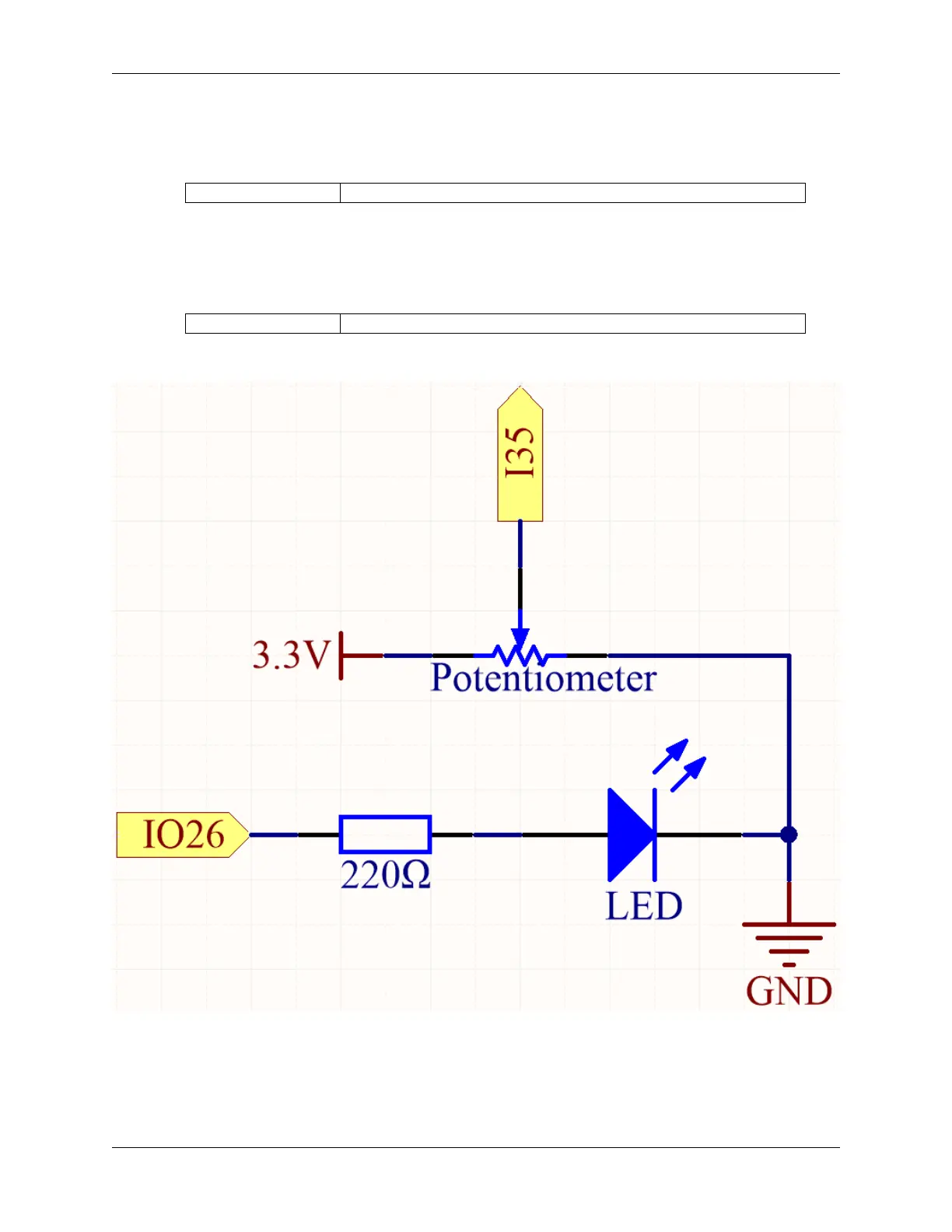SunFounder ESP32 Starter Kit
• Available Pins
Here is a list of available pins on the ESP32 board for this project.
Available Pins IO14, IO25, I35, I34, I39, I36
• Strapping Pins
The following pins are strapping pins, which affect the startup process of the ESP32 during power on
or reset. However, once the ESP32 is booted up successfully, they can be used as regular pins.
Strapping Pins IO0, IO12
Schematic
When you rotate the potentiometer, the value of I35 will change. By programming, you can use the value of I35 to
control the brightness of the LED. Therefore, as you rotate the potentiometer, the brightness of the LED will also
change accordingly.
Wiring
3.26. 5.8 Turn the Knob 383