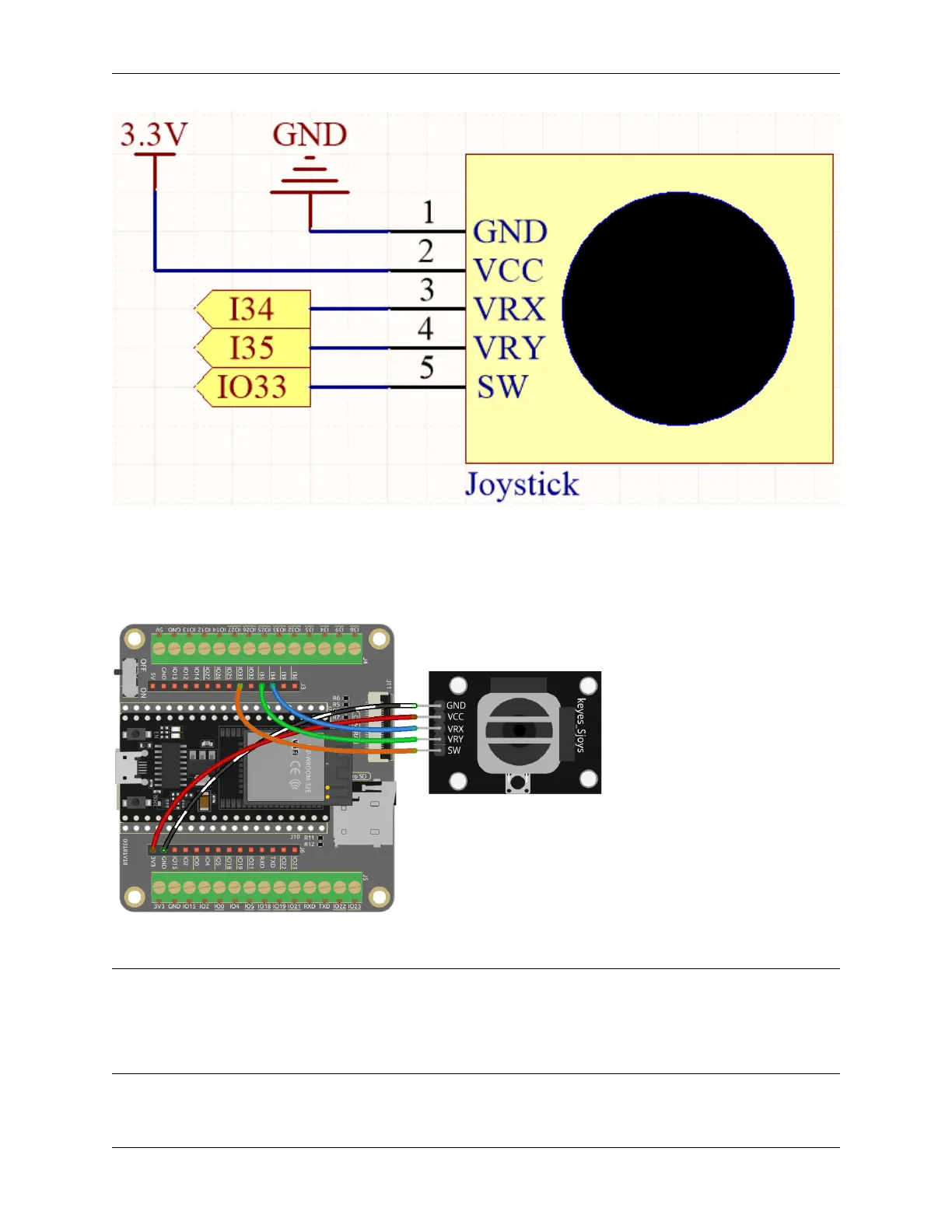SunFounder ESP32 Starter Kit
The SW (Z-axis) pin is connected to IO33, which has a built-in 4.7K pull-up resistor. Therefore, when the SW button
is not pressed, it will output a high level. When the button is pressed, it will output a low level.
I34 and I35 will change their values as you manipulate the joystick. The range of values is from 0 to 4095.
Wiring
Code
Note:
• Open the 5.11_joystick.py file located in the esp32-starter-kit-main\micropython\codes path, or
copy and paste the code into Thonny. Then, click “Run Current Script” or press F5 to execute it.
• Make sure to select the “MicroPython (ESP32).COMxx” interpreter in the bottom right corner.
394 Chapter 3. For MicroPython User