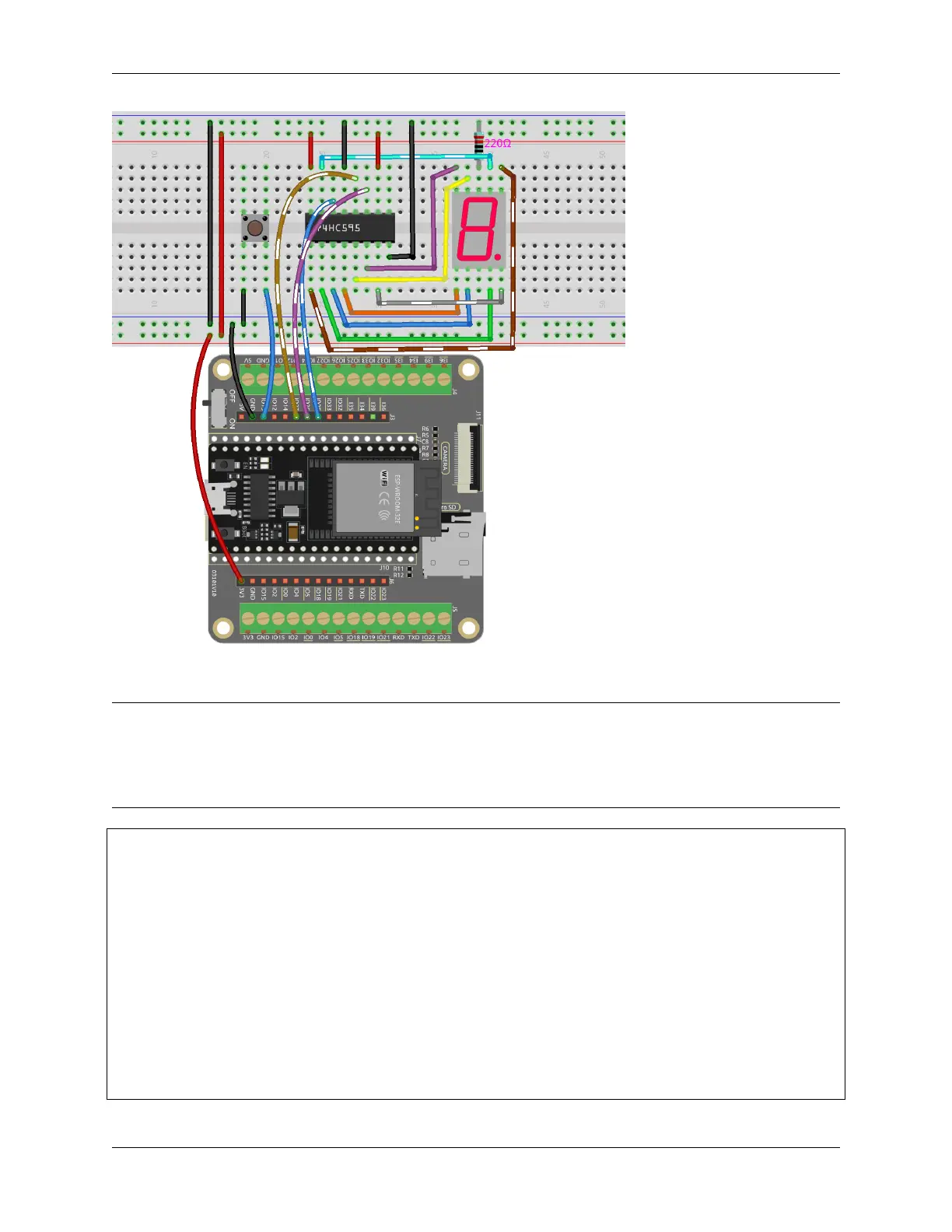SunFounder ESP32 Starter Kit
Code
Note:
• Open the 6.6_digital_dice.py file located in the esp32-starter-kit-main\micropython\codes path,
or copy and paste the code into Thonny. Then, click “Run Current Script” or press F5 to execute it.
• Make sure to select the “MicroPython (ESP32).COMxx” interpreter in the bottom right corner.
import machine
import time
import random
# Define the segment code for a common anode 7-segment display
SEGCODE = [0x3f, 0x06, 0x5b, 0x4f, 0x66, 0x6d, 0x7d, 0x07, 0x7f, 0x6f]
# Initialize the pins for the 74HC595 shift register
sdi = machine.Pin(25, machine.Pin.OUT) # DS
rclk = machine.Pin(27, machine.Pin.OUT) # STcp
srclk = machine.Pin(26, machine.Pin.OUT) # SHcp
button = machine.Pin(13, machine.Pin.IN) # Button pin
(continues on next page)
430 Chapter 3. For MicroPython User