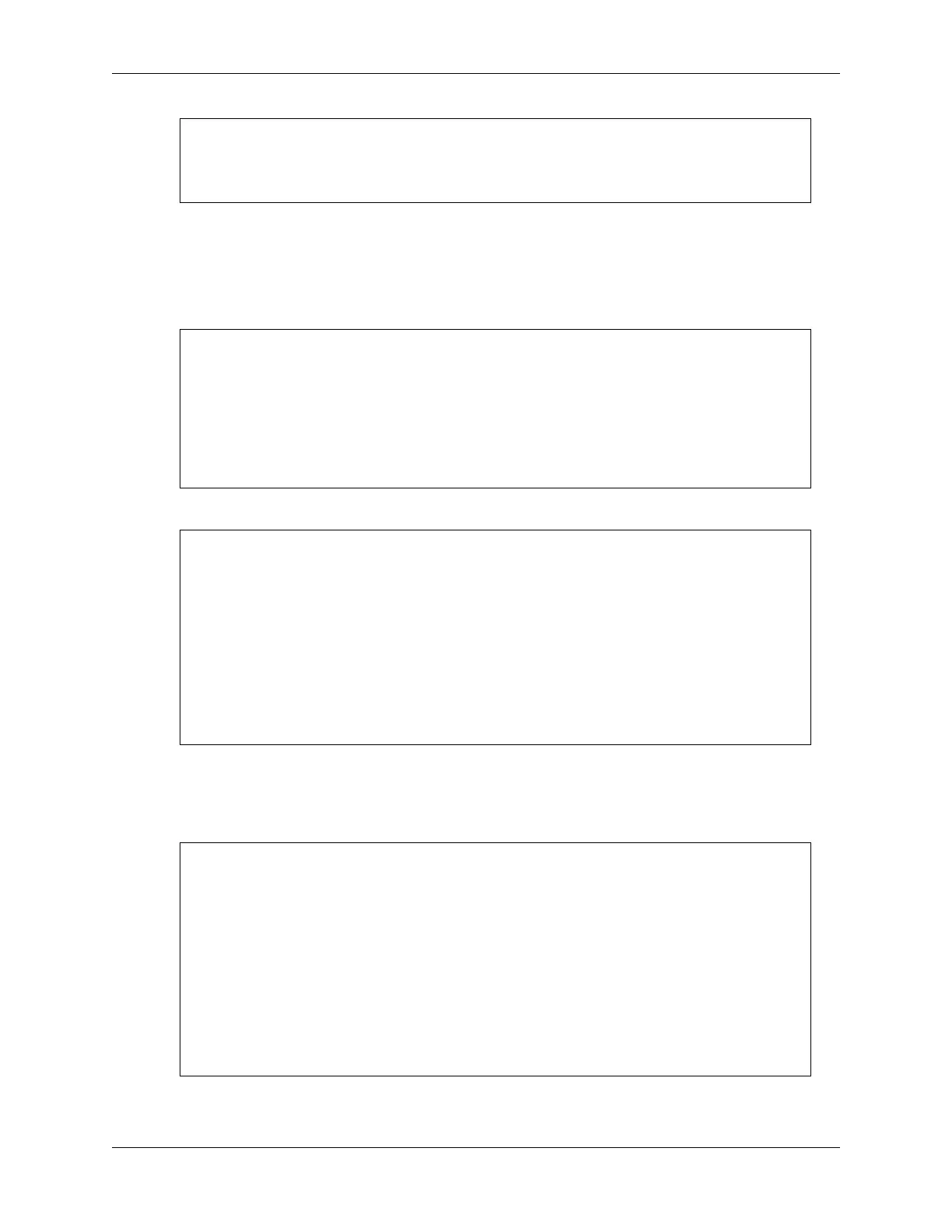SunFounder ESP32 Starter Kit
lower = 0
upper = 99
pointValue = int(urandom.uniform(lower, upper))
count = 0
• lower and upper bounds for the secret number.
• The secret number (pointValue) randomly generated between lower and upper bounds.
• The user’s current guess (count).
2. This function resets the guessing game values and generates a new secret number.
def init_new_value():
global pointValue, upper, lower, count
pointValue = int(urandom.uniform(lower, upper))
print(pointValue)
upper = 99
lower = 0
count = 0
return False
3. This function displays the current game status on the LCD screen.
def lcd_show(result):
global count
lcd.clear()
if result == True:
string = "GAME OVER!\n"
string += "Point is " + str(pointValue)
else:
string = "Enter number: " + str(count) + "\n"
string += str(lower) + " < Point < " + str(upper)
lcd.message(string)
return
• If the game is over (result=True), it shows GAME OVER! and the secret number.
• Otherwise, it shows the current guess (count) and the current guessing range (lower to upper)
4. This function processes the user’s current guess (count) and updates the guessing range.
def number_processing():
global upper, count, lower
if count > pointValue:
if count < upper:
upper = count
elif count < pointValue:
if count > lower:
lower = count
elif count == pointValue:
return True
count = 0
return False
• If the current guess (count) is higher than the secret number, the upper bound is updated.
438 Chapter 3. For MicroPython User