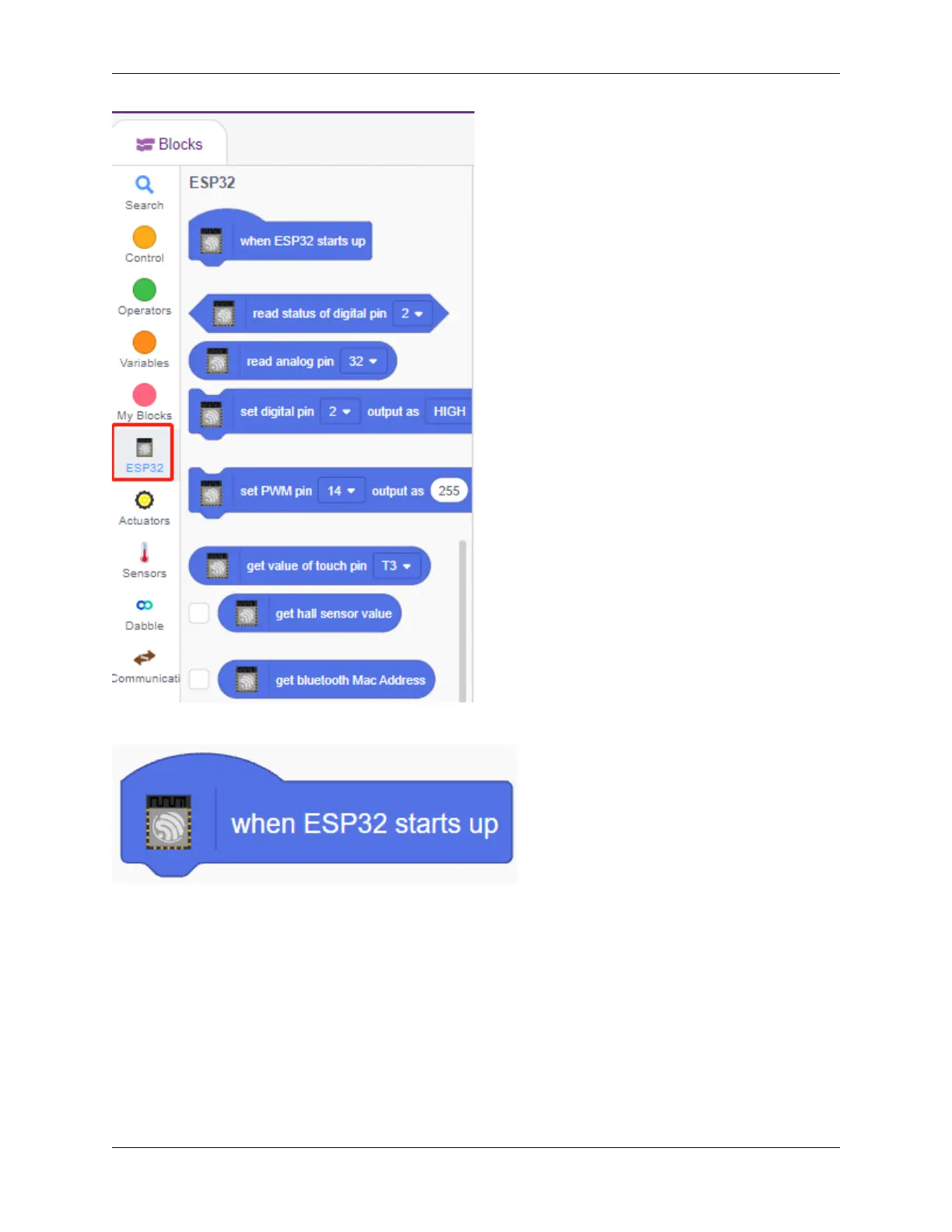SunFounder ESP32 Starter Kit
Drag [when ESP32 starts up] to the script area, which is required for every script.
The LED is controlled by the digital pin26 (only 2 states HIGH or LOW), so drag the [set digital pin out as] block to
the script area.
Since the default state of the LED is lit, now set pin26 to LOW and click on this block and you will see the LED go off.
• [set digital pin out as]: Set the digital pin to (HIGH/LOW) level.
466 Chapter 4. Play with Scratch