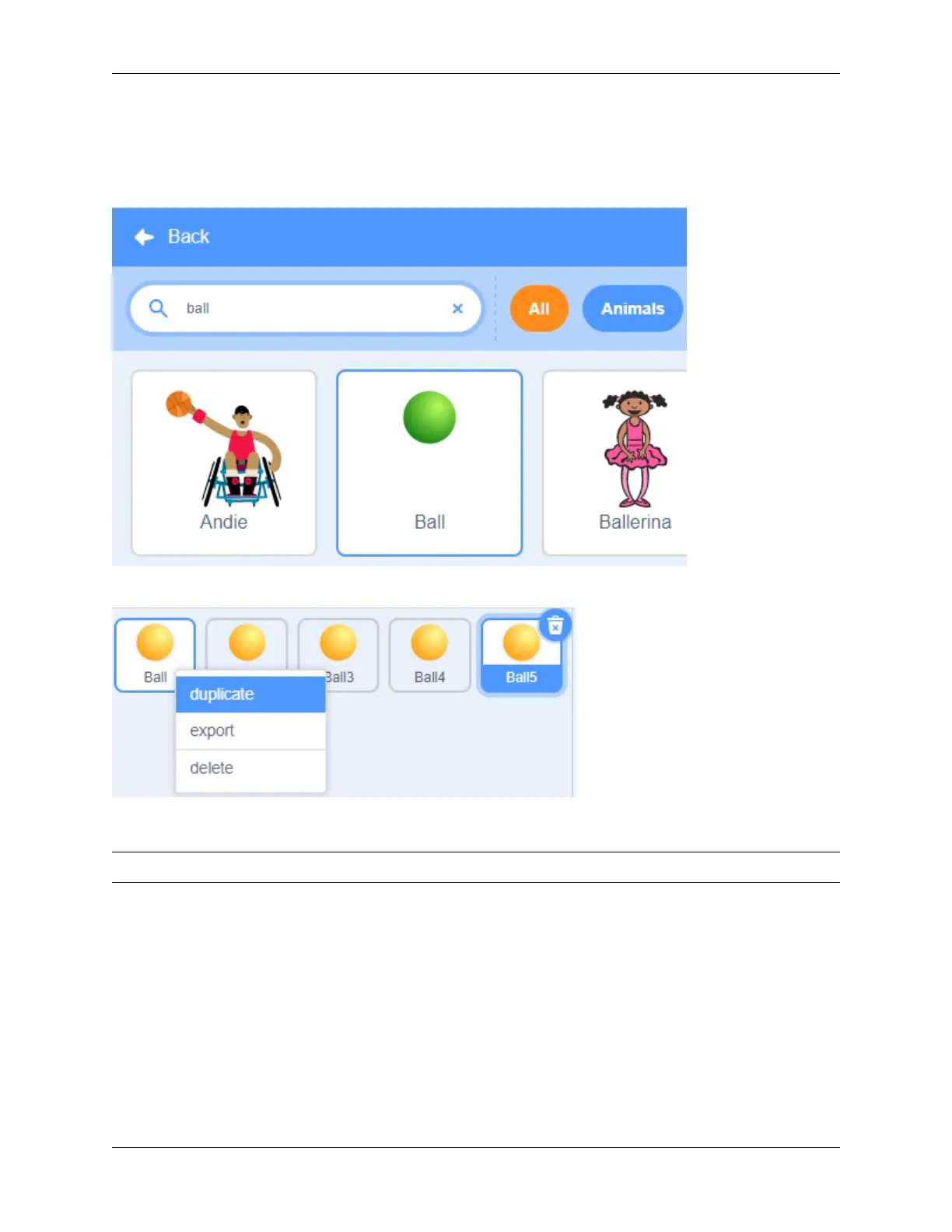SunFounder ESP32 Starter Kit
4.6.4 Programming
1. Select sprite
Delete the default sprite, then choose the Ball sprite.
And duplicate it 5 times.
Choose different costumes for these 5 Ball sprites and move them to the corresponding positions.
Note: Ball3 sprite costume color needs to be manually changed to red.
4.6. 2.3 Colorful Balls 487