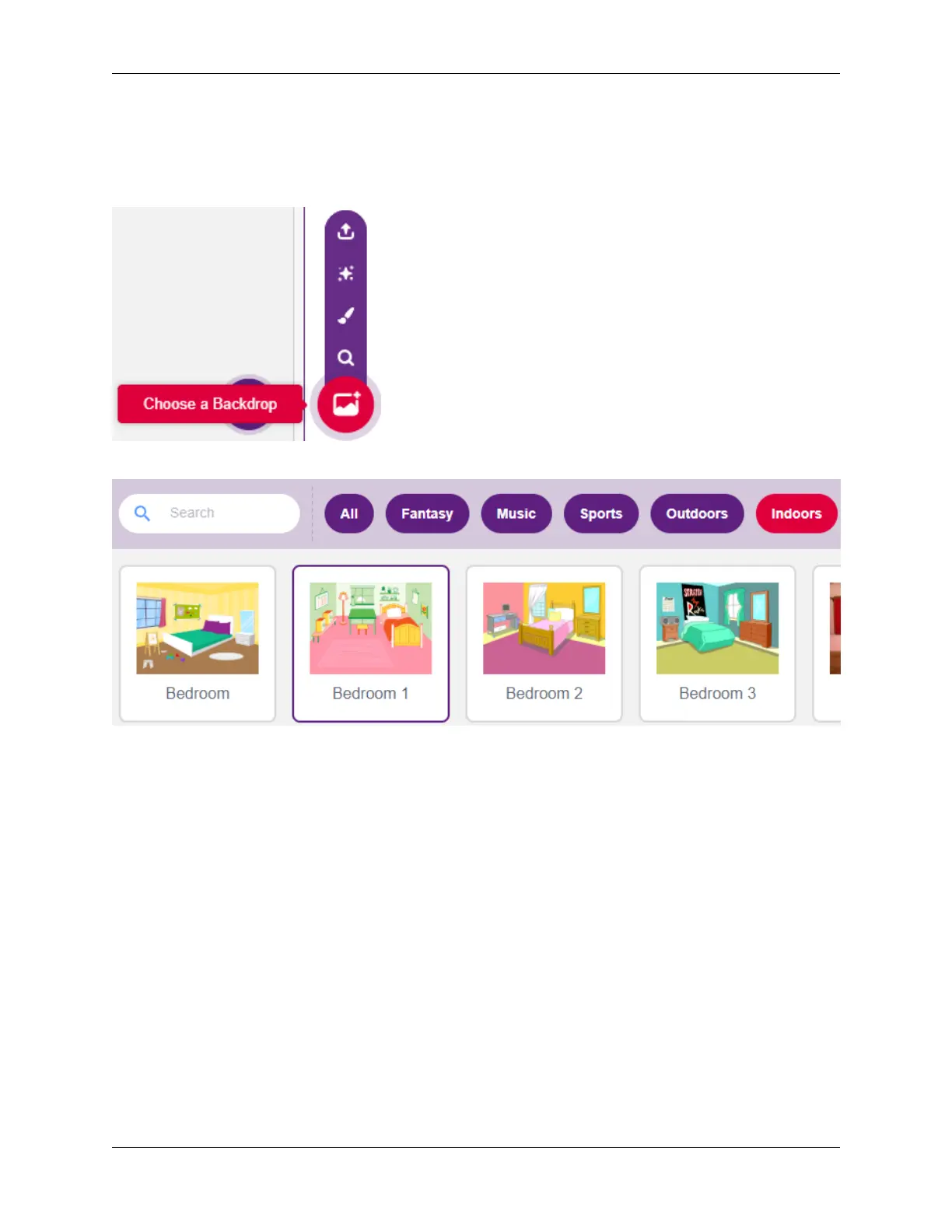SunFounder ESP32 Starter Kit
4.8.4 Programming
1. Add a Backdrop
Click the Choose a Backdrop button in the lower right corner.
Choose Bedroom 1.
2. Select the sprite
Delete the default sprite, click the Choose a Sprite button in the lower right corner of the sprite area, enter bell in the
search box, and then click to add it.
502 Chapter 4. Play with Scratch