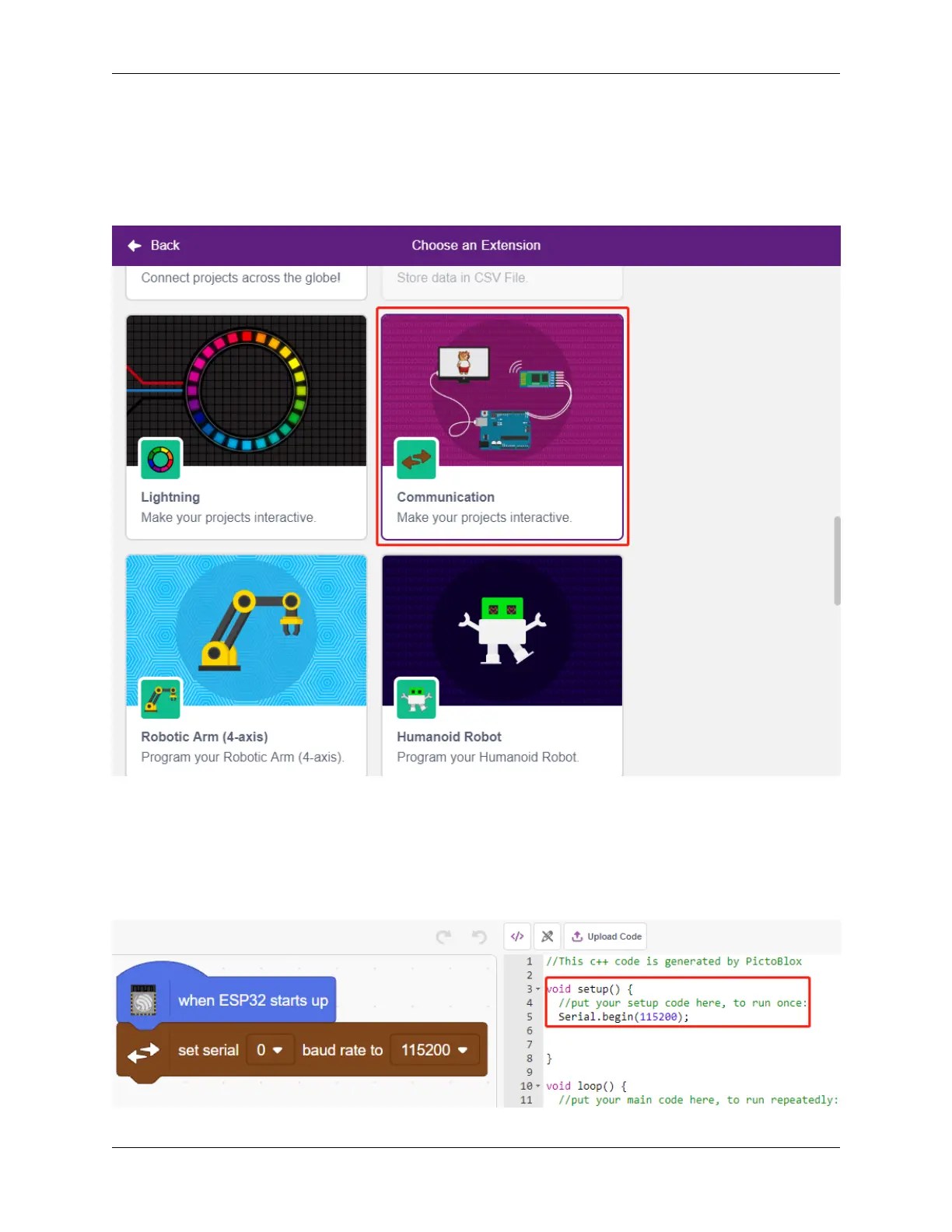SunFounder ESP32 Starter Kit
4.11.4 Programming
1. Adding Extensions
Switch to Upload mode, click the Add Extension button in the bottom left corner, then select Communication to add
it, and it will appear at the end of the palette area.
2. Initializing the ESP32 and Serial Monitor
In Upload mode, start ESP32 and then set the serial port baud rate.
• [when ESP32 Starts up]: In Upload mode, start ESP32.
• [set serial baud rate to]: From the Communications palette, used to set the baud rate of serial port 0, default is
115200. If you are using Mega2560, then you can choose to set baud rate in serial port 0~2.
4.11. 2.8 Read Temperature and Humidity 523