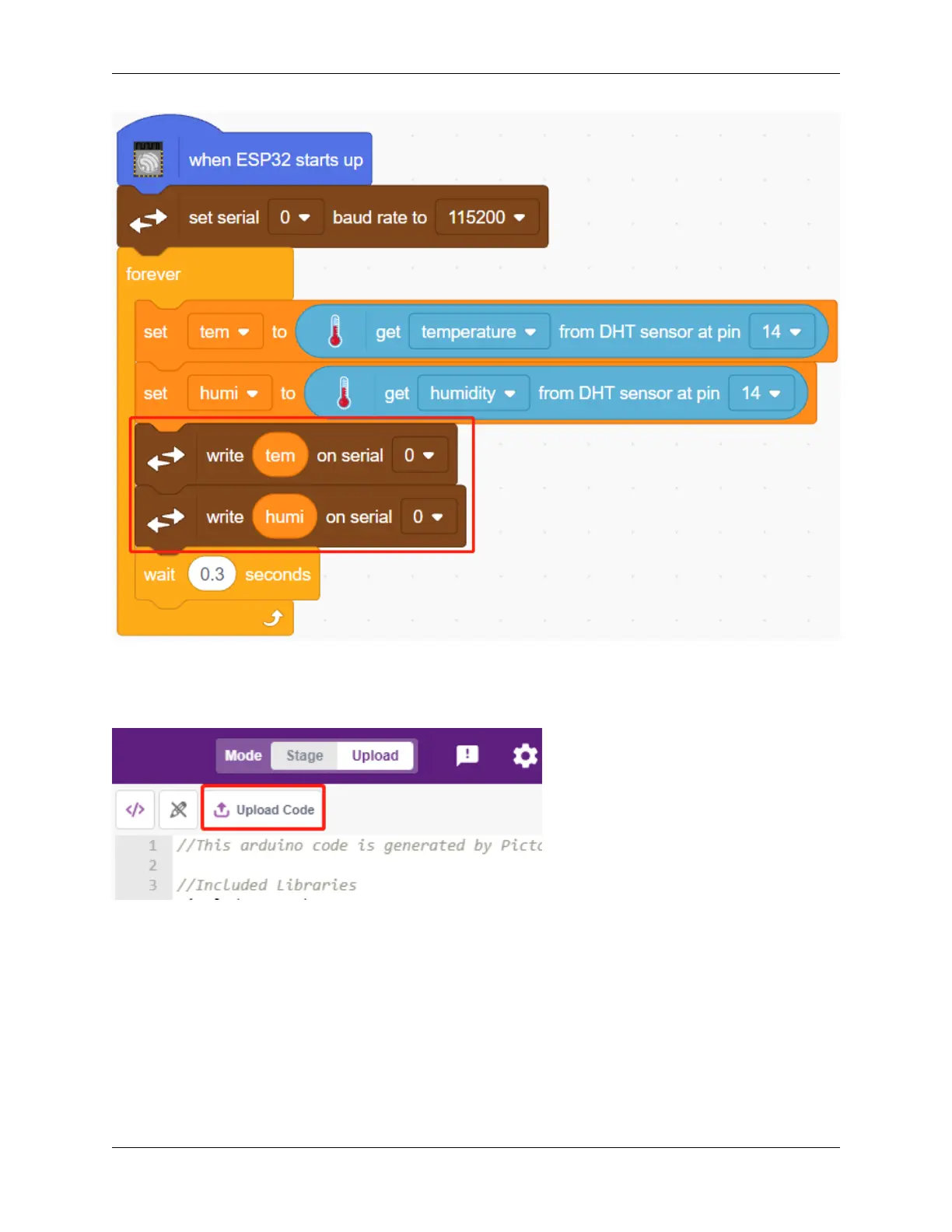SunFounder ESP32 Starter Kit
5. Uploading code
Unlike the Stage mode, the code in Upload mode needs to be uploaded to the ESP32 board using the Upload Code
button to see the effect. This also allows you to unplug the USB cable and still have the program running.
6. Turn on the serial monitor
Now open the Serial Monitor to see the temperature and humidity.
4.11. 2.8 Read Temperature and Humidity 525