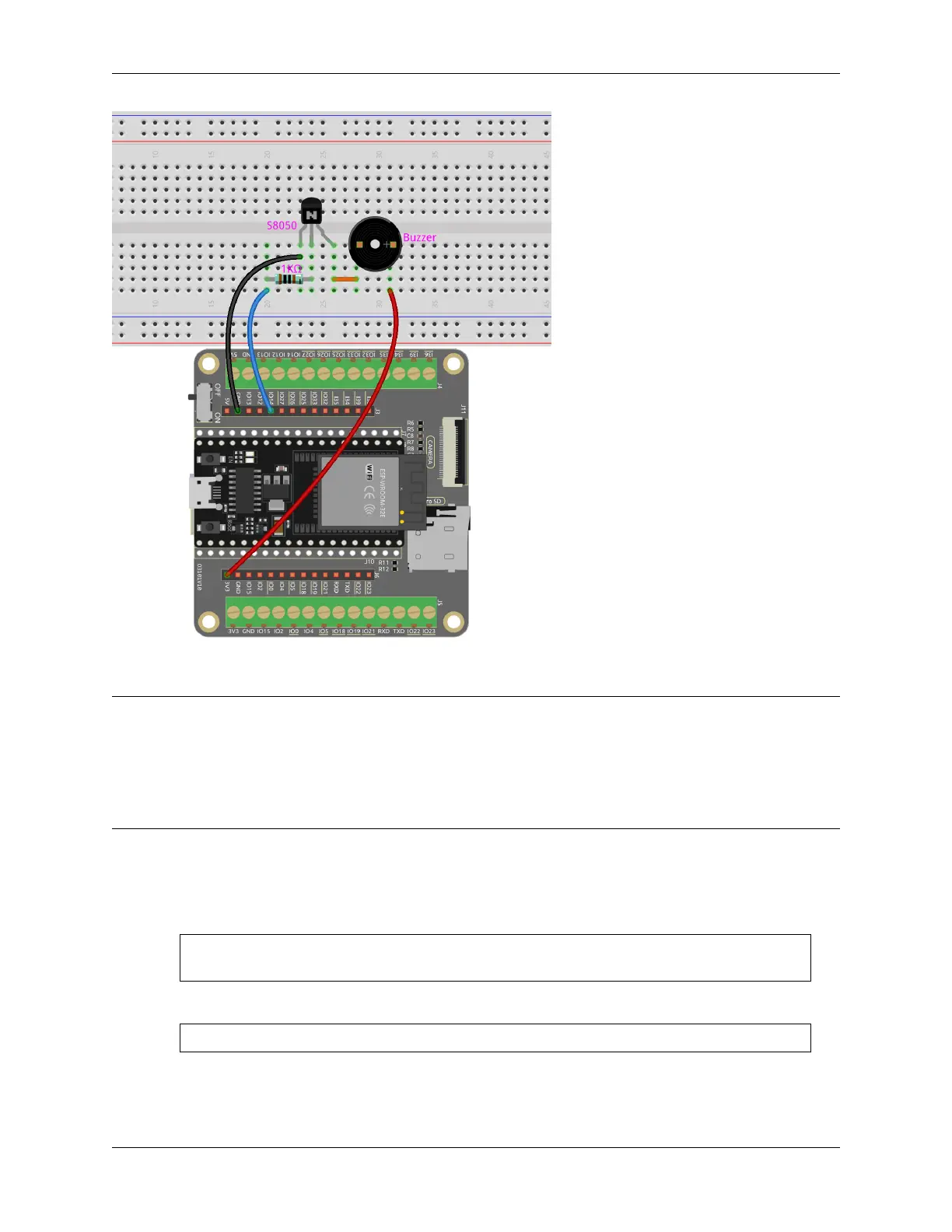SunFounder ESP32 Starter Kit
Code
Note:
• Open the 3.2_custom_tone.ino file under the path of esp32-starter-kit-main\c\codes\3.
2_custom_tone.
• After selecting the board (ESP32 Dev Module) and the appropriate port, click the Upload button.
• Always displaying “Unknown COMxx”?
After the code is successfully uploaded, you will hear the passive buzzer play a sequence of 7 musical notes.
How it works?
1. Define constants for the buzzer pin and PWM resolution.
const int buzzerPin = 14; //buzzer pin
const int resolution = 8;
2. Define an array containing the frequencies of the 7 musical notes in Hz.
int frequencies[] = {262, 294, 330, 349, 392, 440, 494};
3. Create a function to play a given frequency on the buzzer for a specified duration.
50 Chapter 1. For Arduino User