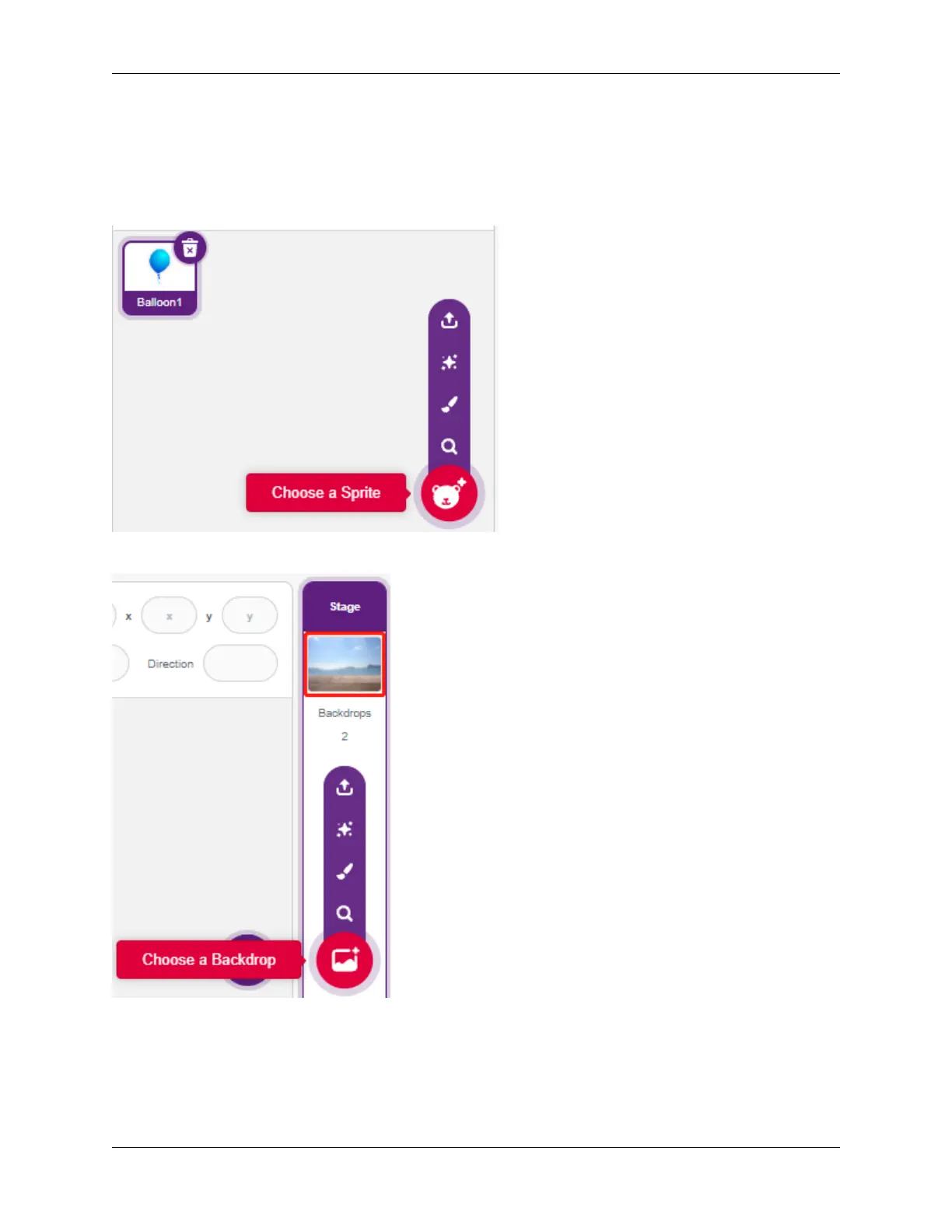SunFounder ESP32 Starter Kit
4.15.4 Programming
1. Add a sprite and a backdrop
Delete the default sprite, click the Choose a Sprite button in the lower right corner of the sprite area, then select the
Balloon1 sprite.
Add a Boardwalk backdrop via the Choose a backdrop button, or other backbackdrops you like.
2. Paint a costume for the Balloon1 sprite
Now let’s draw an exploding effect costume for the balloon sprite.
Go to the Costumes page for the Balloon1 sprite, click the Choose a Costume button in the bottom left corner, and
select Paint to bring up a blank Costume.
4.15. 2.12 GAME - Inflating the Balloon 563