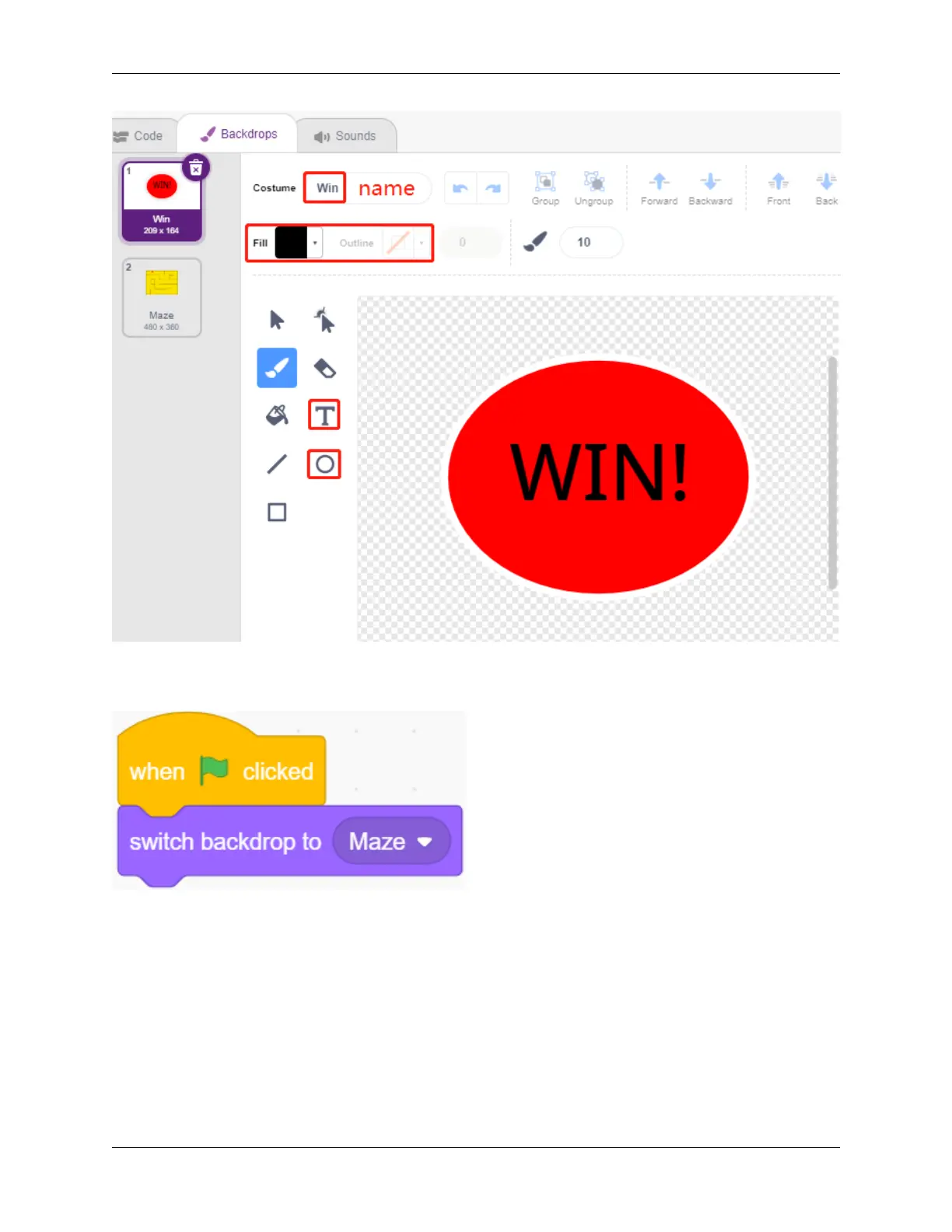SunFounder ESP32 Starter Kit
3. Scripting for the backdrop
The backdrop needs to be switched to Maze every time the game starts.
4. Writing scripts for the sprite Beetle
Now write a script for the sprite Beetle to be able to move forward and turn direction under the control of a button. The
workflow is as follows.
• When the green flag is clicked, set the Beetle angle to 90, and the position to (-134, -134), or replace it with the
coordinate value of your own placed position. Create the variable flag and set the initial value to -1.
586 Chapter 4. Play with Scratch