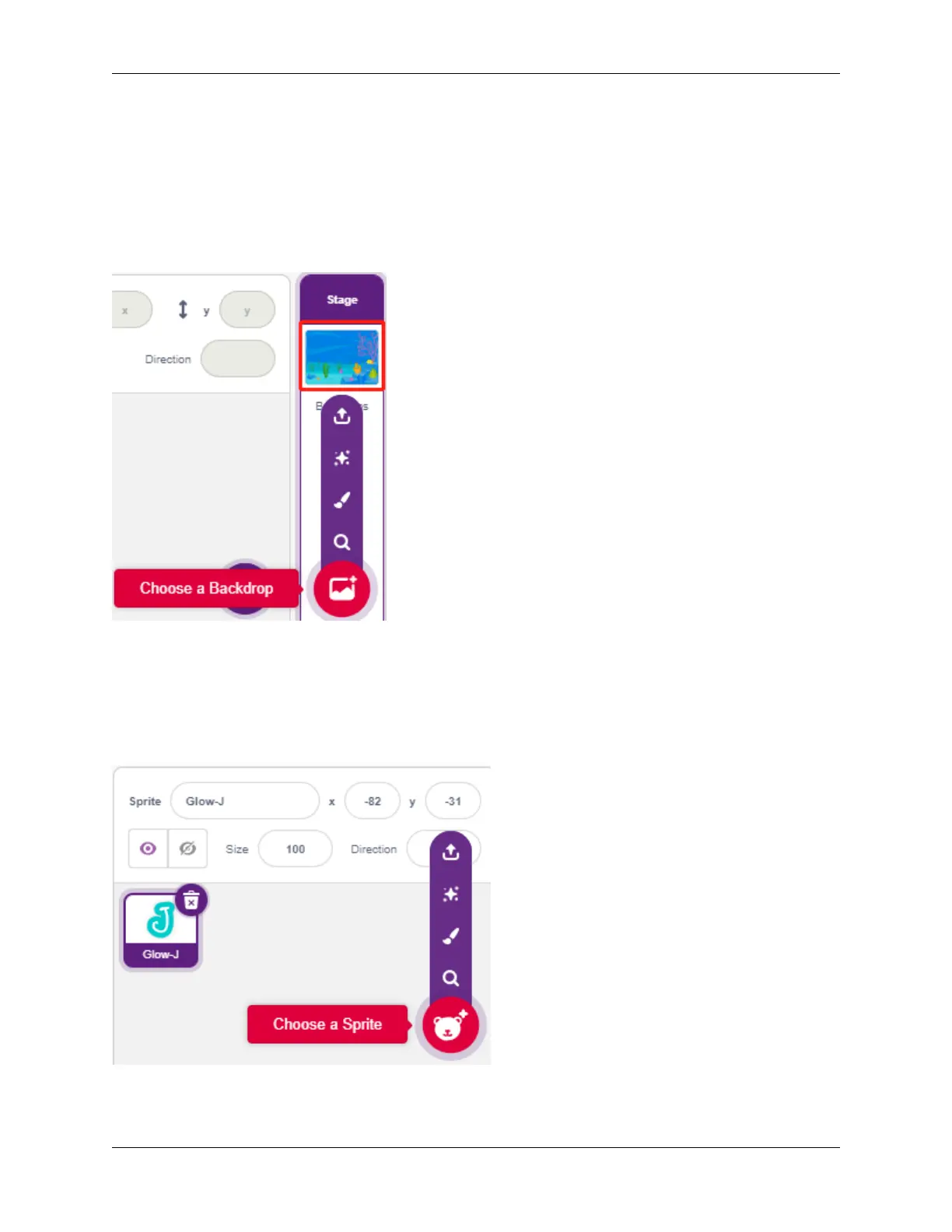SunFounder ESP32 Starter Kit
4.20.3 Programming
We need to select an Underwater backdrop first, then add a Fish sprite and let it swim back and forth on the stage.
Then draw a Fishhook sprite and control it by a button to start fishing. When the Fish sprite touches the Fishhook
sprite in the hooked state (turns red), it will be hooked.
1. Adding a backdrop
Use the Choose a Backdrop button to add an Underwater backdrop.
2. Fishhook sprite
The Fishhook sprite usually stays underwater in the yellow state; when the button is pressed, it is in the fishing state
(red) and moves above the stage.
There is no Fishhook sprite in Pictoblox, we can modify the Glow-J sprite to look like a fishhook.
• Add the Glow-J sprite via Choose a Sprite.
• Now go to the Costumes page of the Glow-J sprite, select Cyan’s fill in the screen and remove it. Then change
the J color to red and also reduce its width. The most important point to note is that you need to have the top of
4.20. 2.17 GAME - Fishing 613