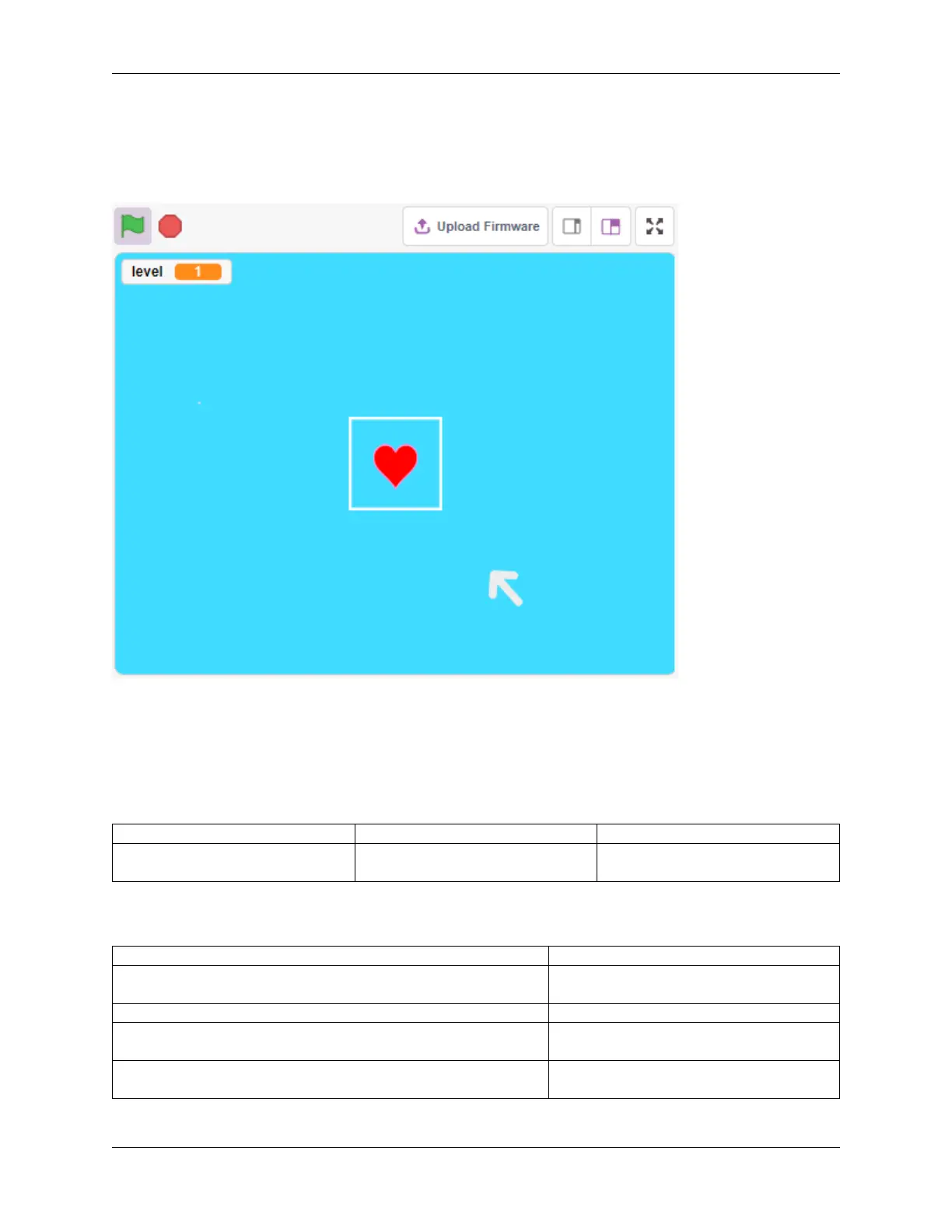SunFounder ESP32 Starter Kit
Here the color of the rectangle box is controlled by the Line Tracking module. When the module is placed on a black
surface (a surface that is reflective), the color of the rectangle box is black, otherwise it is white.
So you need to decide whether to put the Line Tracking module on a white surface or a black surface according to the
arrow color.
4.22.1 Required Components
In this project, we need the following components.
It’s definitely convenient to buy a whole kit, here’s the link:
Name ITEMS IN THIS KIT LINK
ESP32 Starter Kit 320+
You can also buy them separately from the links below.
COMPONENT INTRODUCTION PURCHASE LINK
ESP32 WROOM 32E
ESP32 Camera Extension -
Jumper Wires
Line Tracking Module
640 Chapter 4. Play with Scratch