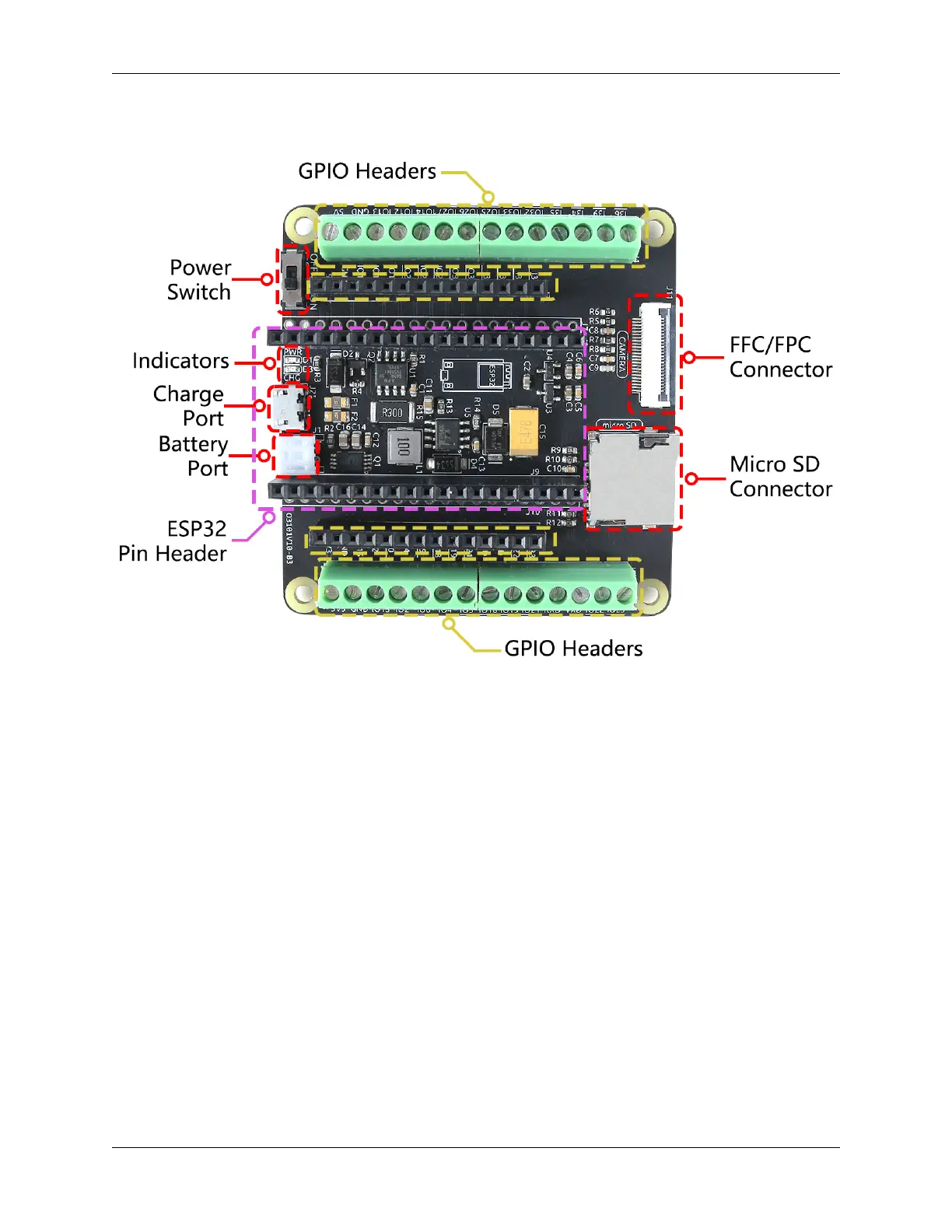SunFounder ESP32 Starter Kit
5.2.1 Interface Introduction
• Power Switch
– Controls the battery’s power supply, toggling it on and off.
• Charging Port
– Upon connecting a 5V Micro USB cable, the battery can be charged.
• Battery Port
– Features a PH2.0-2P interface, compatible with 3.7V 18650 lithium batterry.
– Provides power to both the ESP32 WROOM 32E and ESP32 Camera Extension.
• ESP32 Pin Headers
– Intended for the ESP32 WROOM 32E module. Pay close attention to its orientation; ensure both Micro
USB ports face the same side to avoid incorrect placement.
• GPIO Headers
– Female Headers: Used to connect various components to the ESP32, perfect for quick prototyping
projects.
– Screw Terminal: 3.5mm pitch 14pin screw terminal, ensuring stable wire connections and making it
suitable for IoT projects.
• Indicator Lights
– PWR: Lights up when the battery is powered or when a Micro USB is directly plugged into the ESP32.
684 Chapter 5. Learn about the Components in Your Kit