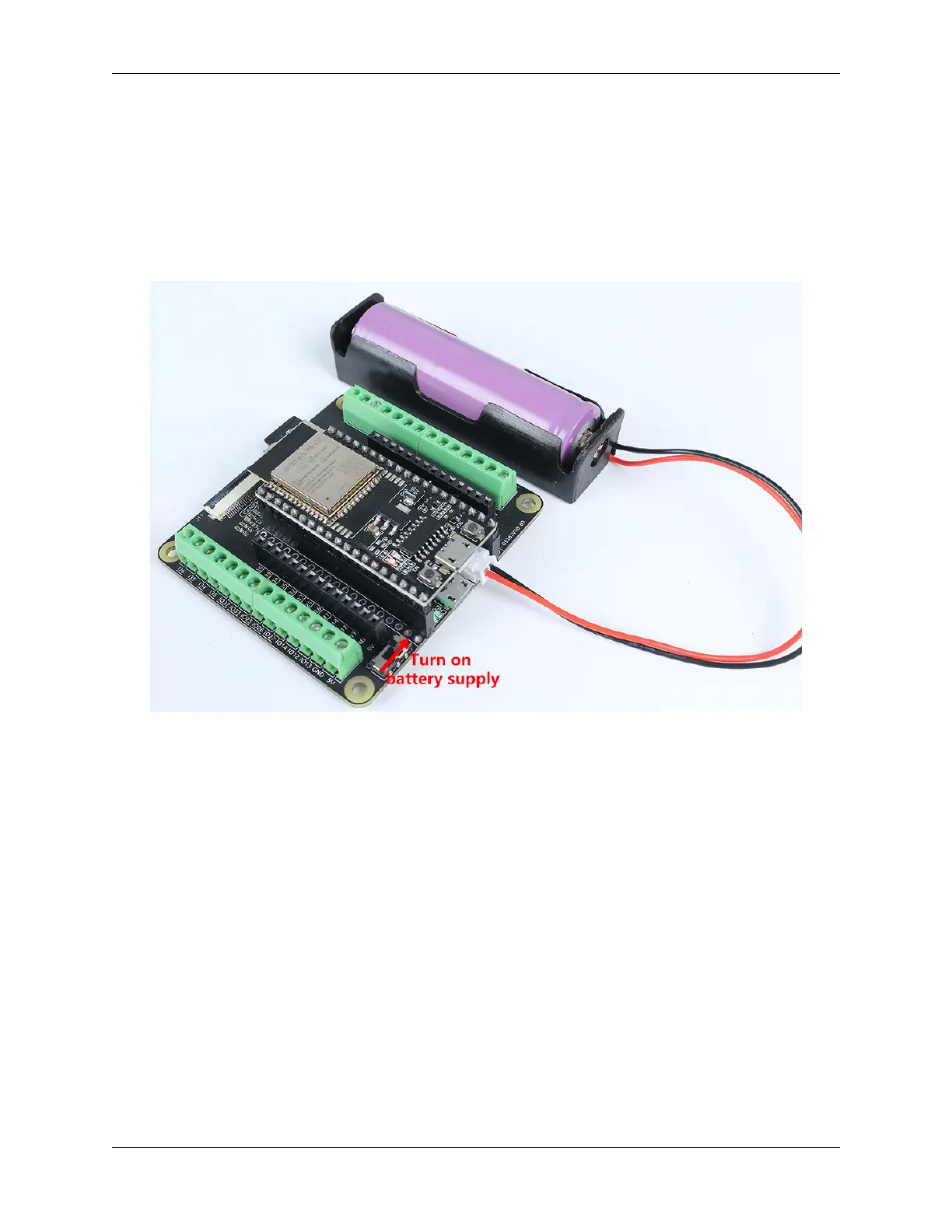SunFounder ESP32 Starter Kit
Attaching the Camera
When connecting the camera, ensure the black stripe of the FPC cable is facing upwards and is fully
inserted into the connector.
Battery Power and Charging
Carefully insert the battery cable into the battery port, avoiding applying too much force to prevent pushing
up the battery terminal. If the terminal is pushed up, it’s okay as long as the pins are not broken; you can
simply press it back into position.
If the battery is drained, plug in a 5V Micro USB to charge it.
688 Chapter 5. Learn about the Components in Your Kit