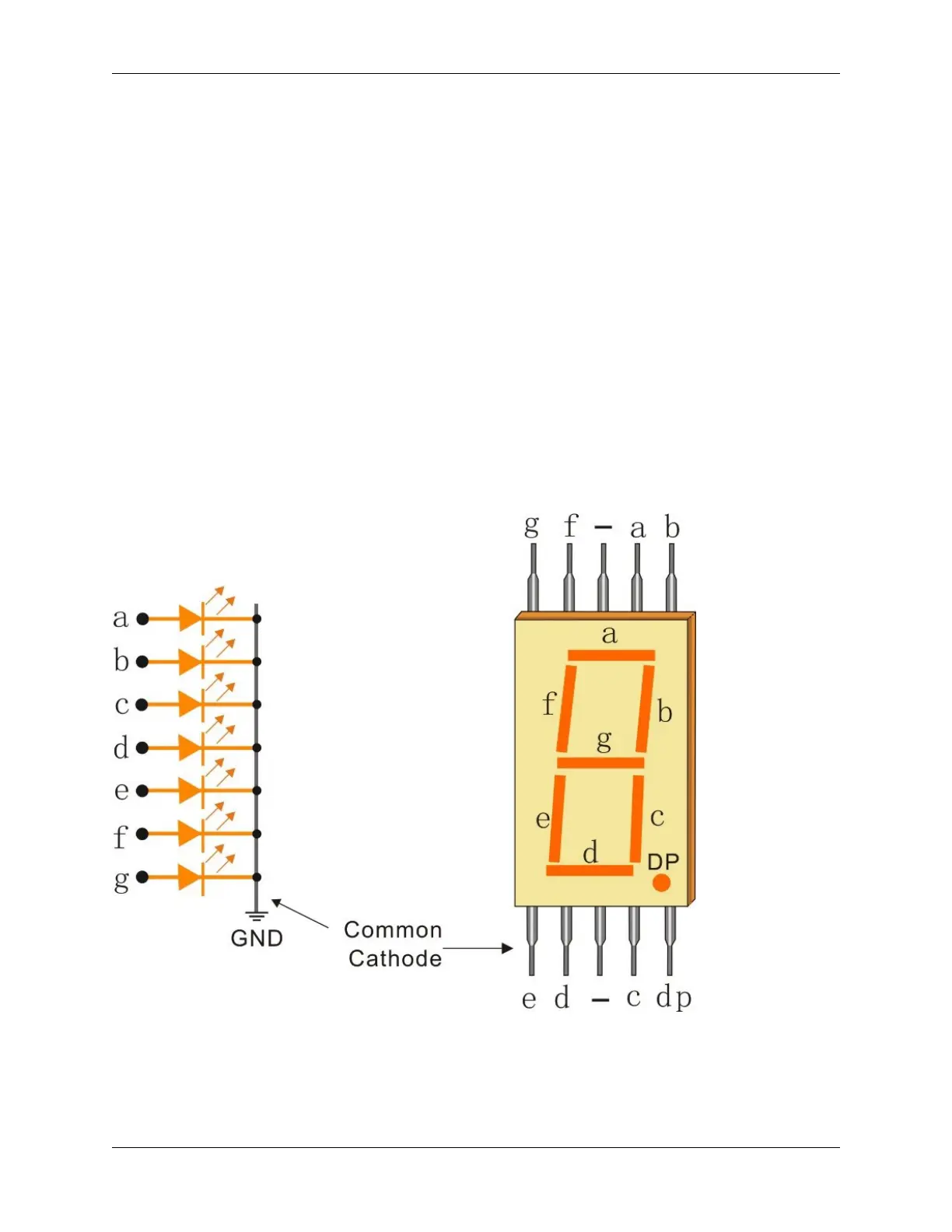SunFounder ESP32 Starter Kit
• The other LED pins are connected together forming a common pin.
• So by forward biasing the appropriate pins of the LED segments in a particular order, some segments will brighten
and others stay dim, thus showing the corresponding character on the display.
Features
• Size: 19 x 12.7 x 13.8mm(LxWxH, include the pin)
• Screen: 0.56”
• Color: red
• Common Cathode
• Forward Voltage: 1.8V
• 10 pins
• Pitch: standard 0.1” (2.54mm)
Common Cathode (CC) or Common Anode (CA)
There are two types of pin connection: Common Cathode (CC) and Common Anode (CA). As the name suggests, a CC
display has all the cathodes of the 7 LEDs connected when a CA display has all the anodes of the 7 segments connected.
• Common Cathode 7-Segment Display
• Common Anode 7-Segment Display
5.12. 7-segment Display 717