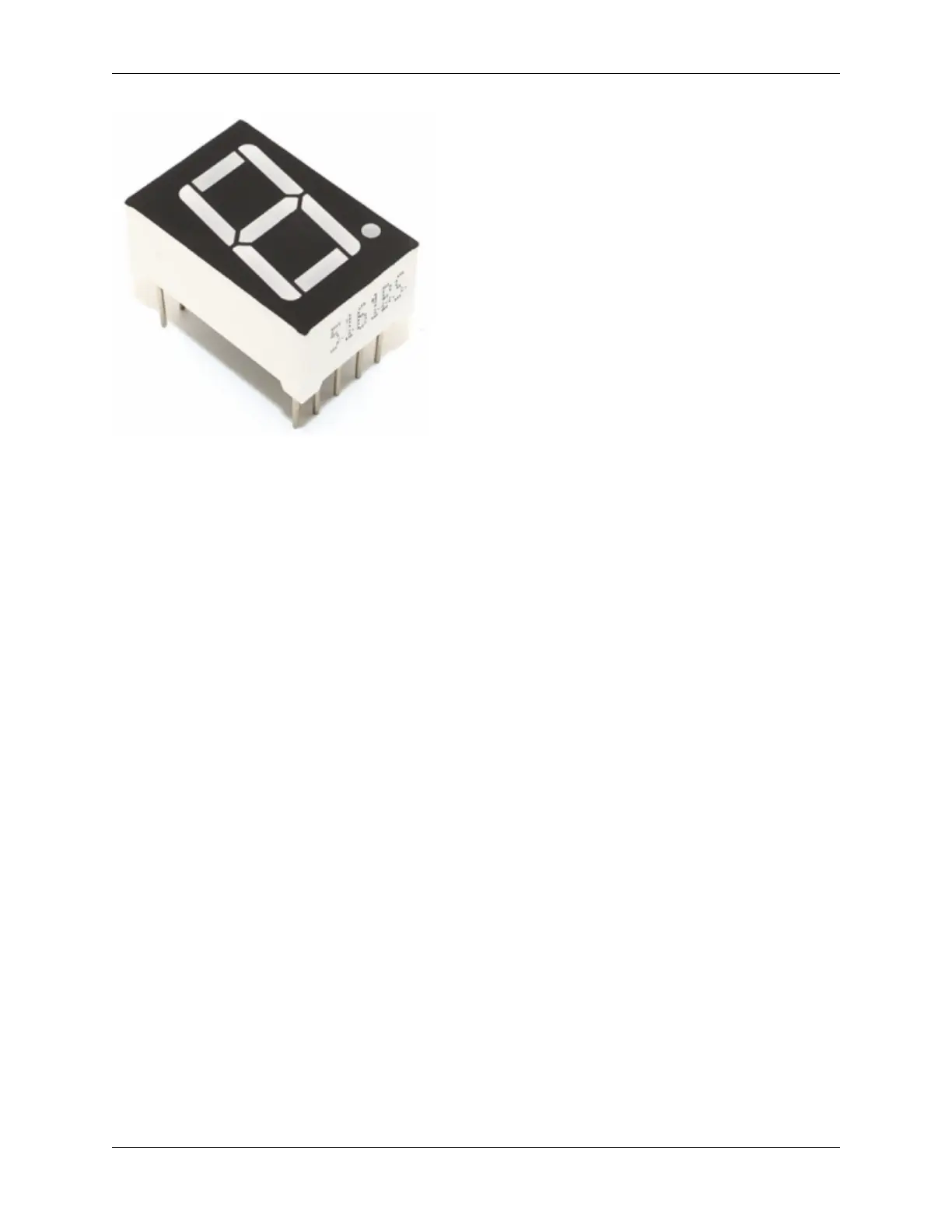SunFounder ESP32 Starter Kit
You can also use a multimeter to check the 7-segment display if there is no label. Set the multimeter to diode test mode
and connect the black lead to the middle pin of the 7-segment display, and the red lead to any other pin except the
middle one. The 7-segment display is common cathode if a segment lights up.
You swap the red and black meter heads if there is no segment lit. When a segment is lit, it indicates a common anode.
5.12. 7-segment Display 719