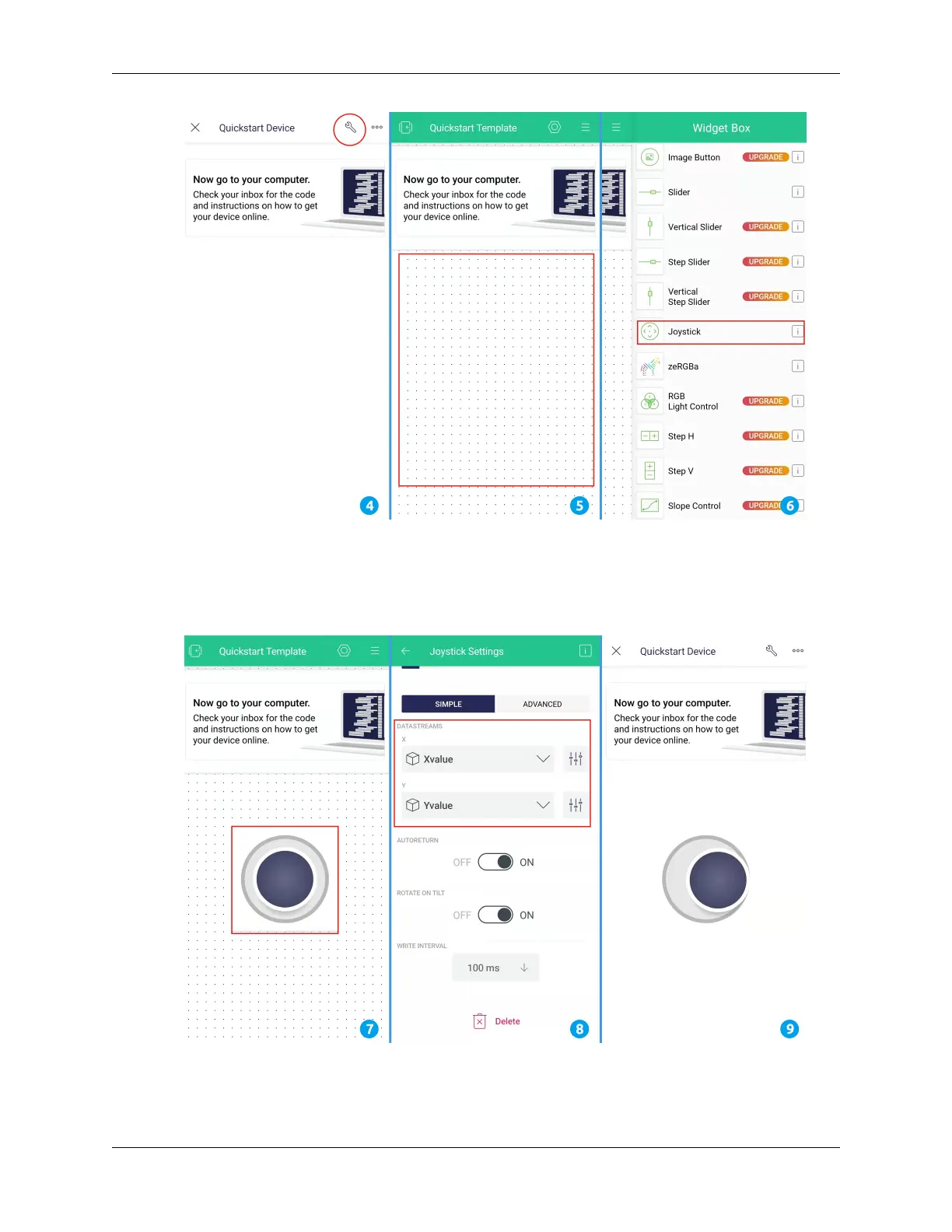SunFounder ESP32 Starter Kit
7. Now you will see a Joystick widget appear in the blank area, click on it.
8. Joystick Settings will appear, select the Xvalue and Yvalue datastreams you just set in the web page. Note that
each widget corresponds to a different datastream in each project.
9. Go back to the Dashboard page and you can operate the Joystick when you want.
756 Chapter 6. FAQ