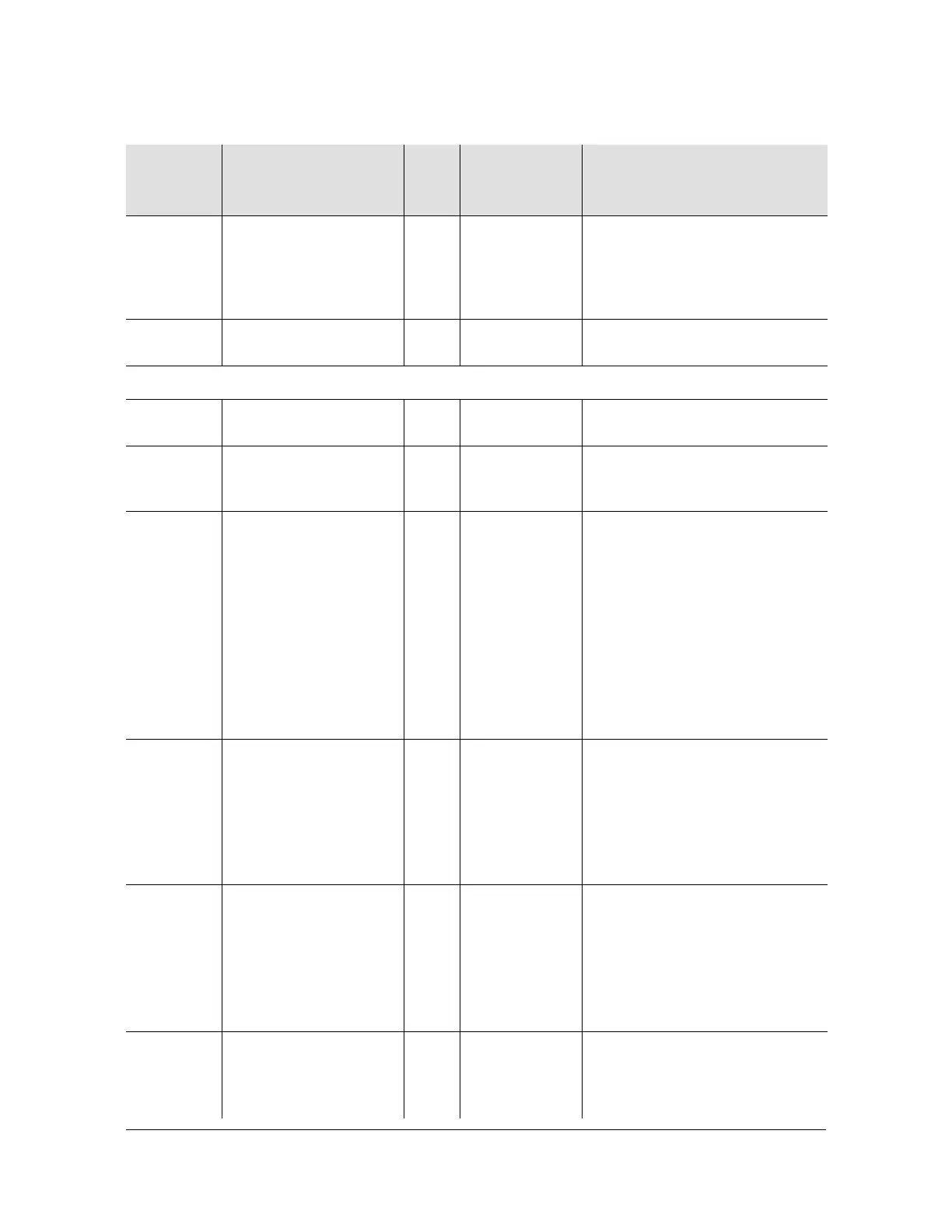Appendix C Events
164 TimeProvider TL1 Reference Guide 097-58001-01 Revision E – September 2006
SSMENA Allows the user to
provision the ESF or E1
(CAS/CCS) input to read
or not to read the
received SSM.
T1 DISABLE
ENABLE – Enable the reading
of SSM
DISABLE – Disable the
reading of SSM
THRCHG PM Threshold has
changed.
EQPT 1 through
10000000
1 through 10000000
Output Event Codes
CKTIDCHG A user has modified the
Circuit ID for the output.
T1 GPS The ID can be up to 40 characters
in length.
CRCENA Allows the user to
provision E1 outputs to
enable CRC
T1 ENABLE ENABLE | DISABLE
FRMTYPE Allows the user to
provision the type of
output framing or the
output frequency.
Allows the user to
provision the output
framing type.
T1 OUTPUT = 2M 1.544M – 1.544 MHz
2M – 2.048 MHz
6.312M – 6.312 MHz
CAS – CAS Output
CCS – CCS Output
D4 – Super Frame Output
ESF – Extended Super Frame
Output
CC – Composite Clock Output
ISOLATED_1 – for T1 outputs,
generate an isolated 1 test pattern
FREEFLT Defines if the output fault
is set or not set when the
LO enters Free-run mode
of operation. The output
groups are provisioned
for fault strategies.
T1 SQUELCH
ON – In fault mode generate
outputs based upon system
SSM
AIS – In fault mode generate
AIS outputs
SQUELCH – In fault mode
outputs are turned off
HOLDFLT Defines if the output fault
are set or not set when
the LO enters Holdover
mode of operation. The
output groups are
provisioned for fault
strategies.
T1 ON
ON – In fault mode generate
outputs based upon system
SSM
AIS – In fault mode generate
AIS outputs
SQUELCH – In fault mode
outputs are turned off
OUTSTATE The specified output
state has changed
T1 DISABLE
ENABLE – Enable the output
to generate the defined signal
type
DISABLE – Disable the output
Table C-1. Event Identifiers (Continued)
Event ID
or
CONDTYPE
Event Description
AID
TYPE
Default Value Value Description
