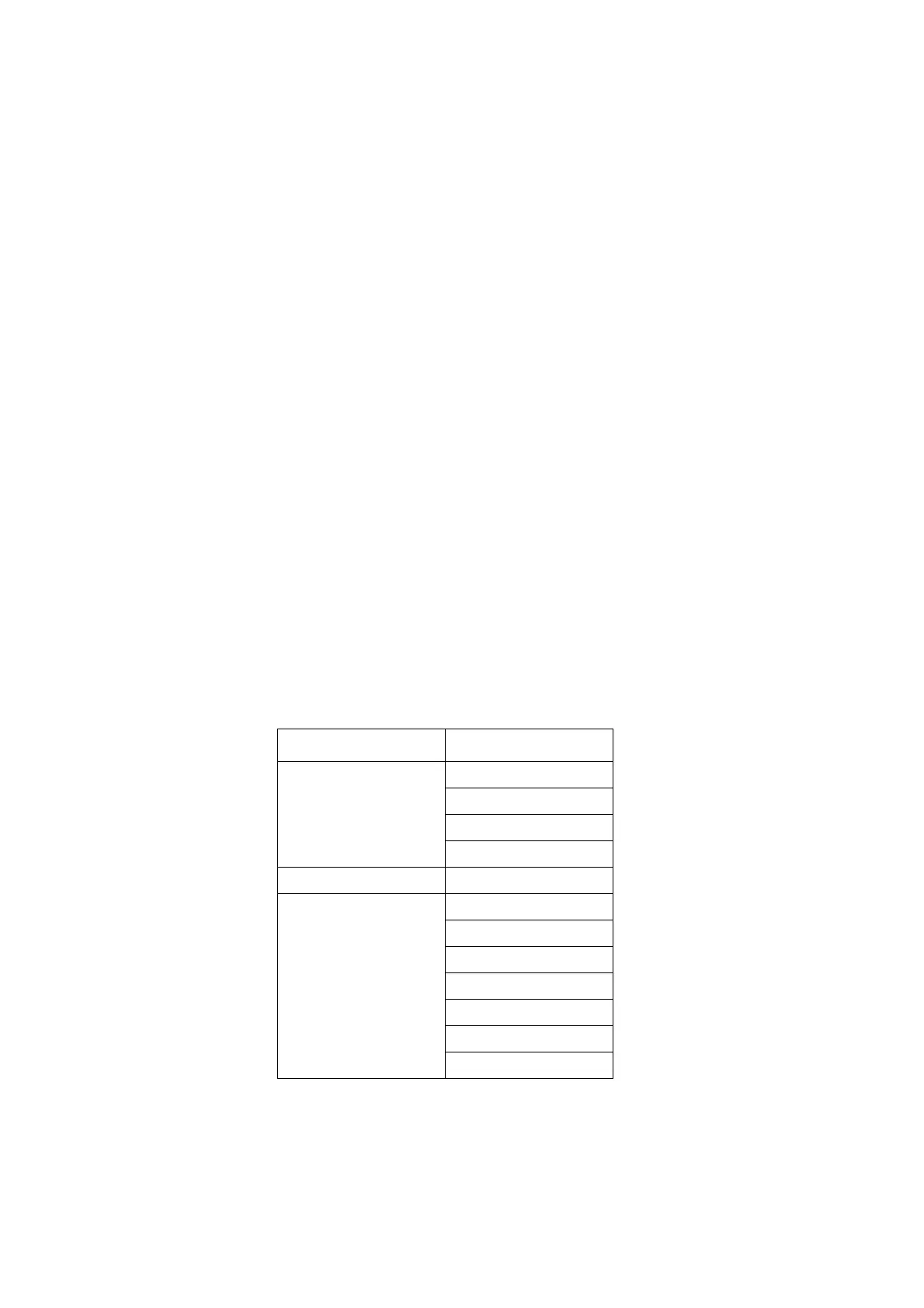TMSL 097-44018-26 Issue 2: Sep 99
Page 38
COMMAND CODE: ED-INVENTORY
PURPOSE
EDIT INVENTORY
This command is for nonstandard cards only. This command is used to change the card name, part num-
ber, CLEI code, serial number, hardware revision, or software revision in the system database for non-
standard cards. Nonstandard cards are all cards not listed in Table C.
Note: Inventory information appears on the front panel of the card. If any particular parameter informa-
tion is not available, leave that parameter blank.
INPUT FORMAT
ED-INVENTORY:[<tid>]:<aid>:<ctag>::[<card>],[<part>],[<clei>],
[<serial>],[<hardware_revision>],[<software_revision>];
Caution: The letter/number combinations “NO”, “E1”, “E2”, and “E3” cannot be entered alone
in any field in this command. These combinations can be used if additional characters are en-
tered before or after these combinations.
A maximum of 20 characters is allowed for each of the following parameters: <card>,<part>,<clei>,
<serial>,<hardware_revision>, and <software_revision>. If any of these parameters is left blank, there
will be no change to that parameter. The parameter values in the table below are as follows:
a = 1–2 b = 1–12
aid card
INPUT-a ACI
CI
CI-EA
ECI
PROT MCA-5
CLOCK-a LNC
TNC
TNC-E
ST2
ST2E
ST3
ST3E
