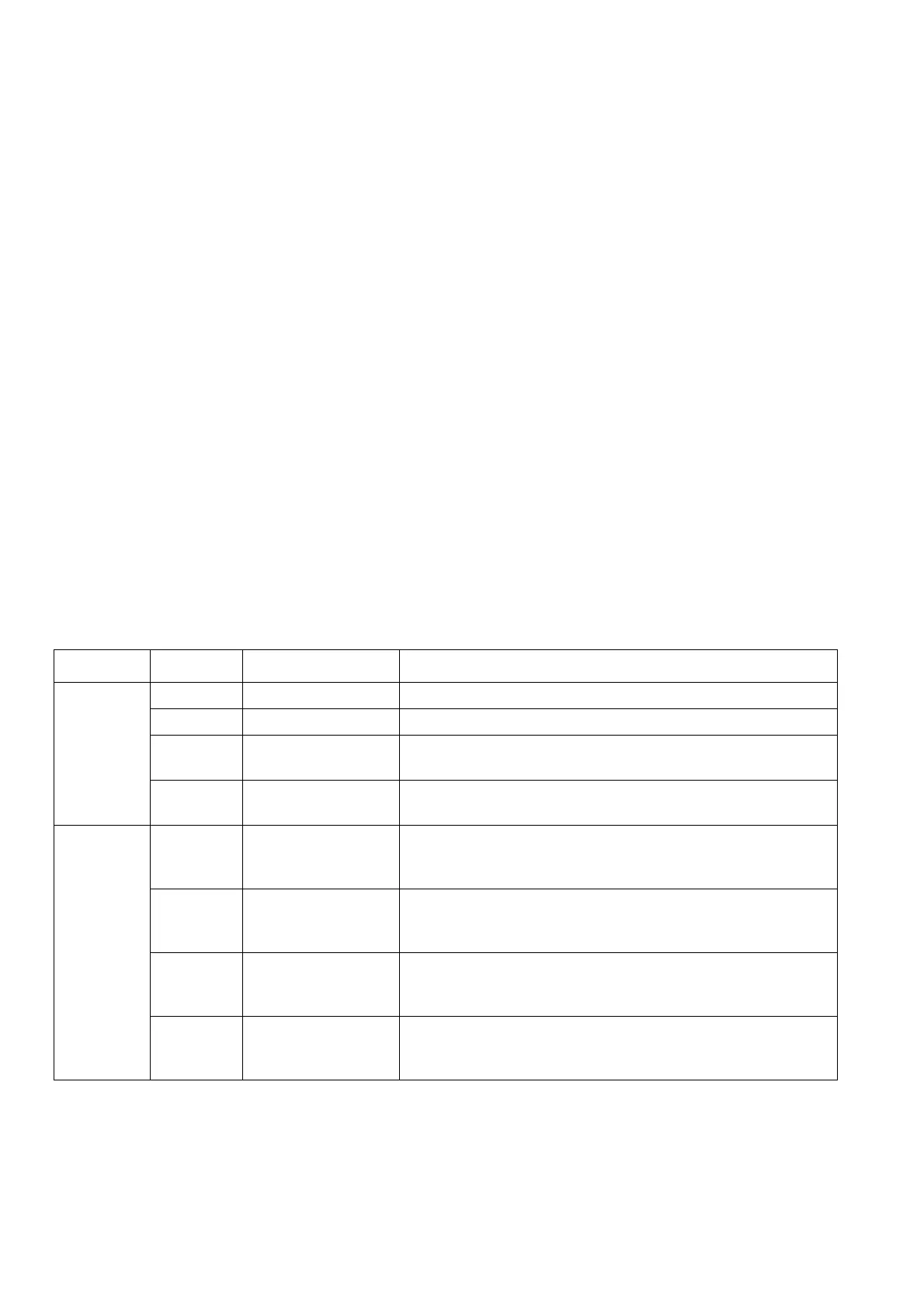TMSL 097-44018-26 Issue 2: Sep 99
Page 44
COMMAND CODE: ED-SSM-EQPT
PURPOSE
EDIT SYNCHRONIZATION STATUS MESSAGE EQUIPMENT
This command assigns a quality level to the output signal(s) of an input card or the output signals of a
TOTA-M, EA10-M, EA20-M, GTI-17, or GTI-18 card. Also specified are the SSM trouble code to be sent
out during clock holdover, and whether to use the Sa4 through Sa8 bits of an E1 signal for SSM messag-
es. This command will be denied if the shelf is set for no SSM.
INPUT FORMAT
ED-SSM-EQPT:[<tid>]:<aid>:<ctag>::[<ssmmsg>][,[<ssmtc>]
[,[<ssmsa4>],[<ssmsa5>],[<ssmsa6>],[<ssmsa7>],[<ssmsa8>]]];
Notes:
1. Any parameter left blank causes no change to that parameter.
2. “Input” in the table below refers to any input card other than a DCIM card.
The parameter values in the table below are as follows:
a = 1–2 b = 1–12
parameter value for card meaning
aid DCIM-a DCIM-T, DCIM-EA Specified DCIM card
GTI-a GTI-17, GTI-18 Specified GTI card
INPUT-a Input card other
than DCIM
Specified input card
TO-b TOTA-M, EA10-M,
EA20-M
Specified output card
ssmmsg QL-DNU DCIM-EA, EA10-M,
EA20-M, E1 Input
cards, GTI-18
Do not use for synchronization
QL-DUS DCIM-T, T1 Input
cards, GTI-17,
TOTA-M
Do not use for synchronization
QL-NONE DCIM-EA, DCIM-T,
EA10-M, EA20-M,
TOTA-M
SSM is not supported
QL-NORM DCIM-EA, DCIM-T,
EA10-M, EA20-M,
TOTA-M
No quality level assigned; the incoming quality level message
will be used, along with equipment conditions, to determine
the output quality level message
