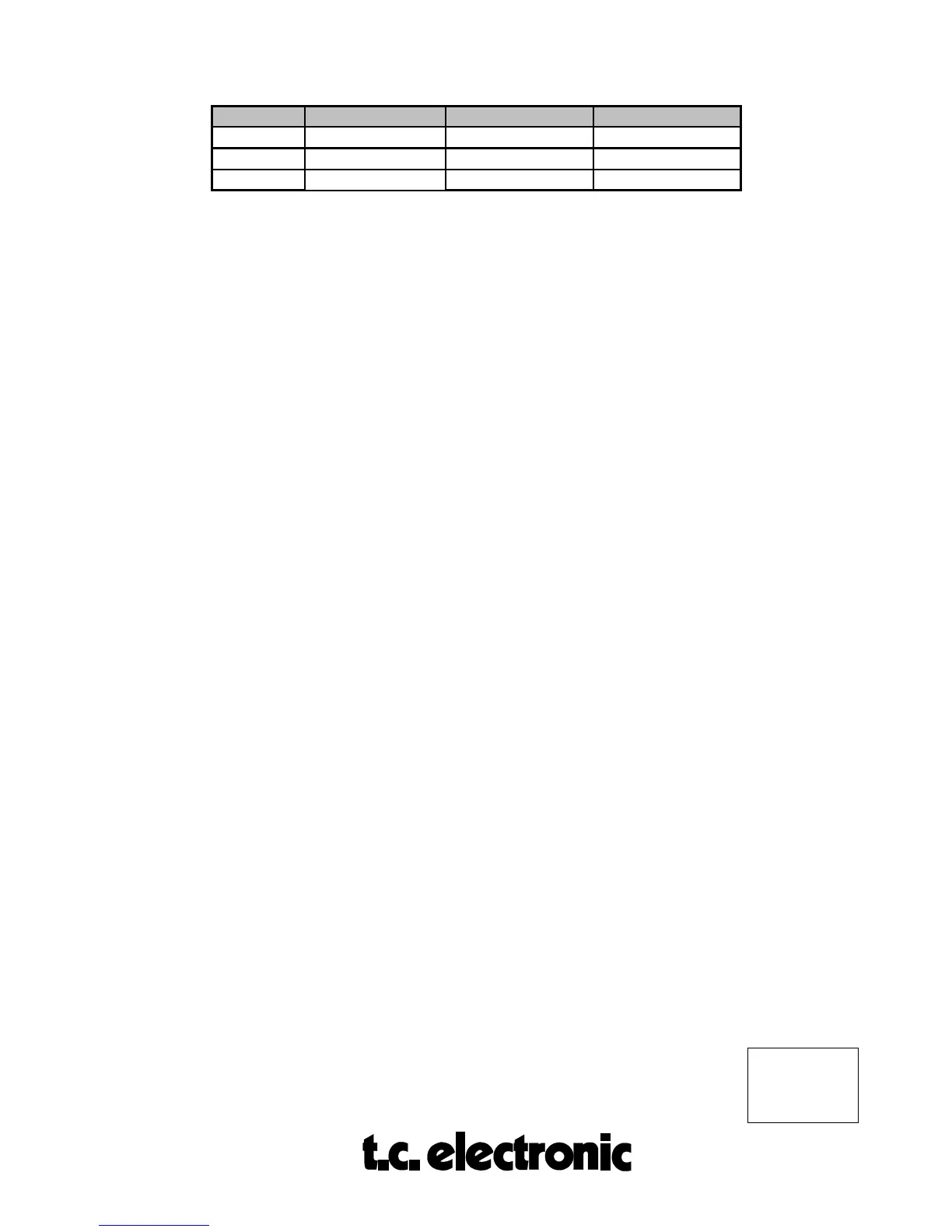ALGORITHMS
M5AMBIEN
Rev 1.2 Page 35
DIAL A DIAL B DIAL C DIAL D
MID-EQ1 FREQ WIDTH/SLOPE LEVEL
par.eq 19.95Hz - 20.0KHz 0.1 oct - 4.0 oct ±12 dB
notch 19.95Hz - 20.0KHz 0.02 oct - 1.0 oct 0.0dB - off
MID-EQ1 The 1st midrange frequency filter of the 4-band equalizer. The filter
type is determined by softdial A.