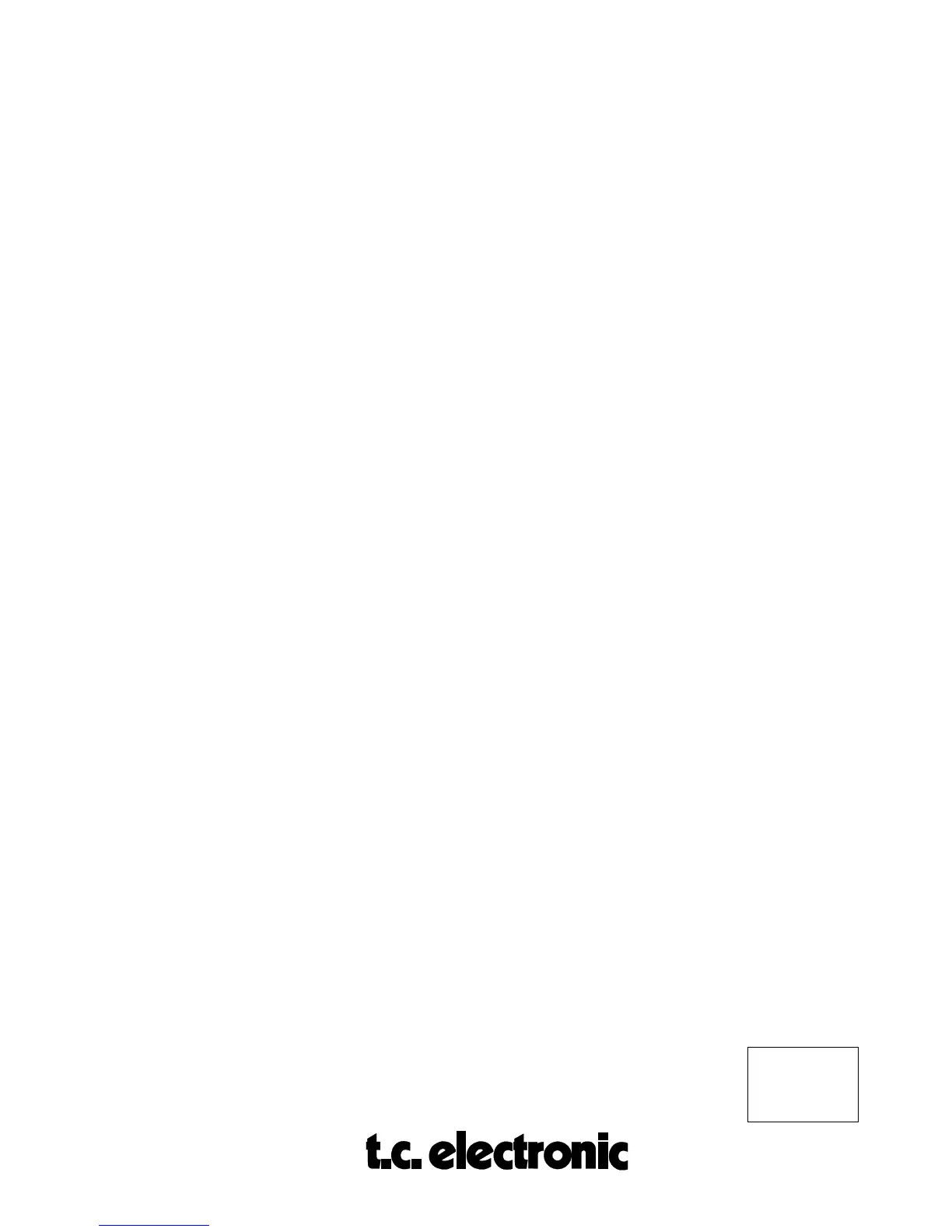ALGORITHMS
M5ALGOIN
Rev 1.7 Page 43
control. However, if the red overload
LED flashes, turn down INLEV a couple
of dBs. This control does not affect the
bypassed signal level. Normally, you do
not have to change the factory default
setting.
OUTLEV off - 0.0 dB. Sets the output level of the sampler in
0.5 dB steps. The function of this control
is to maximize dynamic range by
allowing the sampler to output maximum
signal to the DA converters. It affects the
output PPM reading. There is a separate
output level control for adjusting the
analog output level in UTIL. Set the
analog input (if you are using analog
input) and the INLEV adjustments
before setting this control. The control
does not affect the bypassed signal level.
Normally, you do not have to change the
factory default setting.
MEMORY std., simm Shows whether you are running the
standard or SIMM sampler version.
PAGE 2:
SAMPLE
*
Sample selector Shows current sample. When a sample
has been made the text ‘
new..’
is
renamed to
'sampl(xx)'
. If you load a
sample from disk, the name of the
sample is displayed here. Several
samples can be stacked within the limit
of available memory (see FREEMEM).
You select a sample by turning softdial
A.
ACTION This parameter lets you decide your
actions with the sampler:
none This is a "safe" mode. No action taken.
play This is for playback of selected sample.
Play the sample by pressing the DO-
button. You can manually re-trigger the
sample by pressing the DO-button.