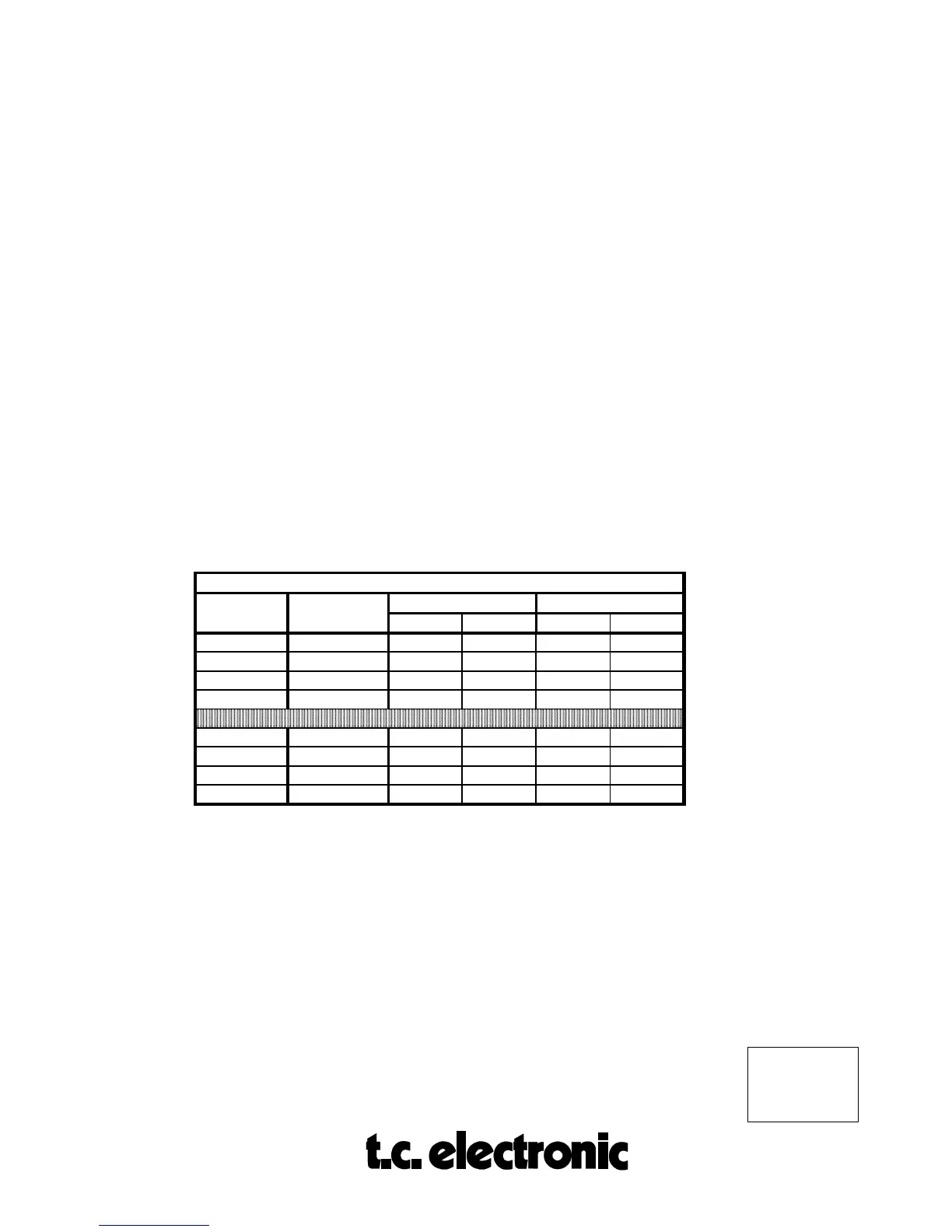ALGORITHMS
M5ALGOIN
Rev 1.7 Page 45
load
*
Loads a sample from floppy disk. When
a disk is inserted and DO is pressed the
program dial scrolls through the samples
on disk. Press DO to load the selected
sample. While loading the sample, the
sample rate, the FIL-RES used when
saved, and whether it is mono or stereo,
is shown in the display.
save
*
This mode stores the selected sample on
floppy disk. When DO is pressed you
can change the sample filename. Press
DO again and the sample is stored on
disk The filesize is depended on the
word-width specified with FILE-RES.
The *.wav file is in a RIFF format , (As
specified in Windows SDK multimedia file
format) which means that it holds a little 'WAVE'
header with information on data format (PCM),
number of channels, (mono/stereo), sampling
rate, bufferinfo, block align info, and a tc 'chunk'
with information on: reverse, level, pan, filter
settings, MIDI key note & velocity sense flag.
MAX. SAMPLE TIME PER FLOPPY DISK
Samplerate Wordsize bits Disk size 1.44M Disk size 720K
Stereo Mono Stereo Mono
@ 48.0KHz 24 5,0 Sec. 10,0 Sec. 2,5 Sec. 5,0 Sec.
18 5,0 Sec. 10,0 Sec. 2,5 Sec. 5,0 Sec.
16 7,5 Sec. 15,0 Sec. 3,8 Sec. 7,5 Sec.
8 15,0 Sec. 30,0 Sec. 7,5 Sec. 15,0 Sec.
@ 44.1KHz 24 5,4 Sec. 10,9 Sec. 2,7 Sec. 5,5 Sec.
18 5,4 Sec. 10,9 Sec. 2,7 Sec. 5,5 Sec.
16 8,1 Sec. 16,3 Sec. 4,1 Sec. 8,2 Sec.
8 16,3 Sec. 32,6 Sec. 8,2 Sec. 16,3 Sec.
table 1.
name
*
Press DO to name your sample. This
helps you to get a good overview of the
samples stacked in the memory. This
feature is also available when you save a
sample to disk.
COUNTER
0.0s - (max. sampletime)
Sample time counter. In playback mode
it displays the length of the sample and
in rec. mode it displays available sample-