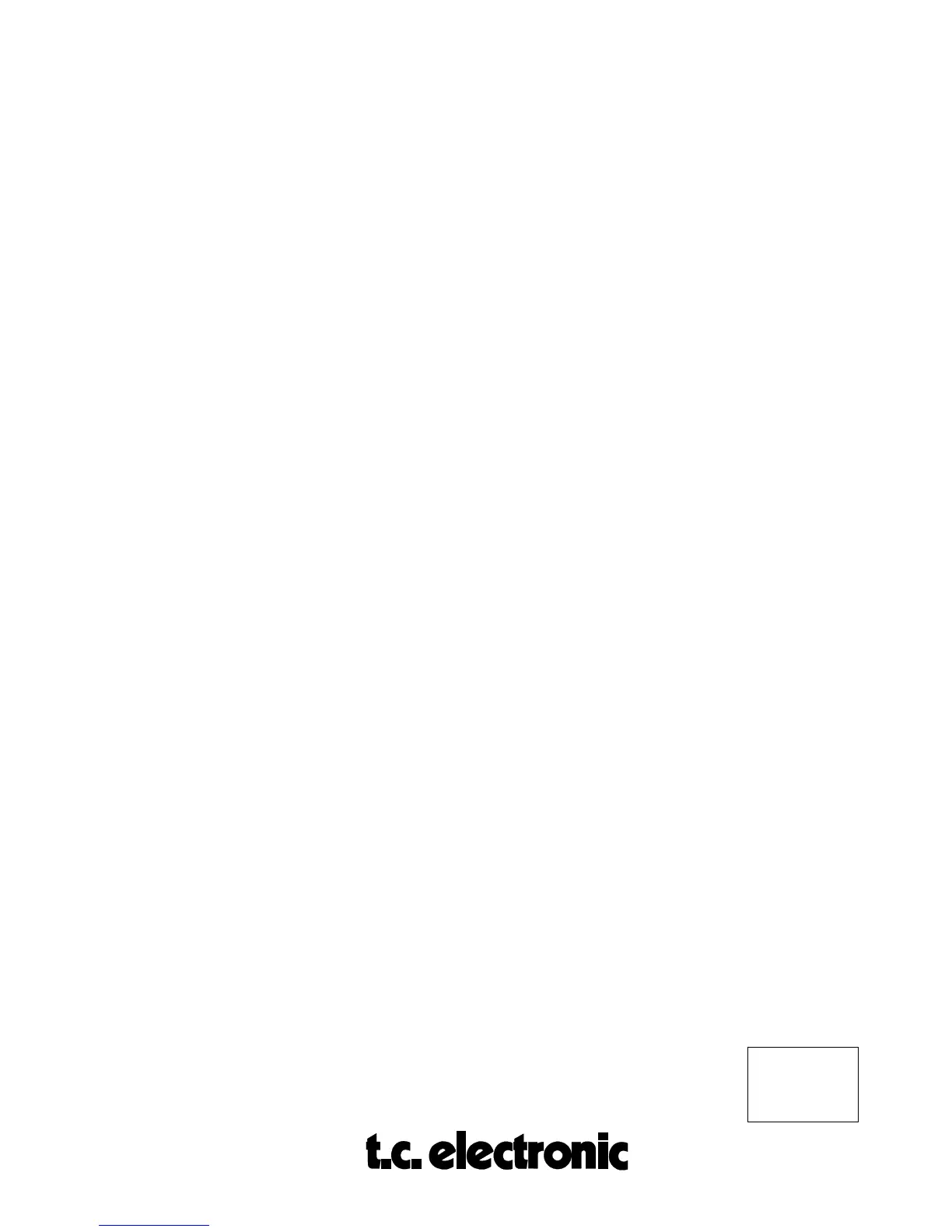ALGORITHMS
M5ALGOIN
Rev 1.7 Page 47
PAGE 5:
LEVEL off - 0.0dB Sets the playback level of selected
sample.
PAN 50 L - center - 50 R Pans the selected sample between left
and right.
FADEIN 0.00s - 1.00s Sets the fade-in time for the selected
sample. This parameter should normally
be set to 0.00s.
FADEOVR 0.00s - 1.00s - to end Sets the time that the running sample
continues when a retrig occurs.
To avoid a doubling effect on longer
samples set this parameter to
0.00s
. To
play the running sample through to the
end, set FADEOVR to '
to end
'.
The fadeovr exists to avoid the annoying
and unnatural sounding cut off caused by
restarting a sample before it has finished
playing. This feature is useful on certain
drum and percussion sounds.
PAGE 6:
LOCUT
*
20Hz - 1.00KHz Low cut filter, shelving type. Provides an
overall low frequency rolloff (6 dB per
octave). Sets the cutoff frequency of the
overall low cut filter in 1/3-octave steps.
In 'loop' mode DO-button must be
pressed again after editing the filters.
LO-ATT
*
0.0dB - -40.0dB The attenuation control sets the low
frequency rolloff determined by LOCUT
in 0.5 dB steps.
HICUT
*
1.00KHz - flat High cut filter, shelving type. Provides
an overall high frequency rolloff (6 dB
per octave). Sets the cutoff frequency of
the overall high cut filter in 1/3-octave
steps. In 'loop' mode DO-button must be
pressed again after editing the filters.
HI-ATT
*
-40 - 0.0 dB The attenuation control sets the high
frequency rolloff determined by HICUT
in 0.5 dB steps.