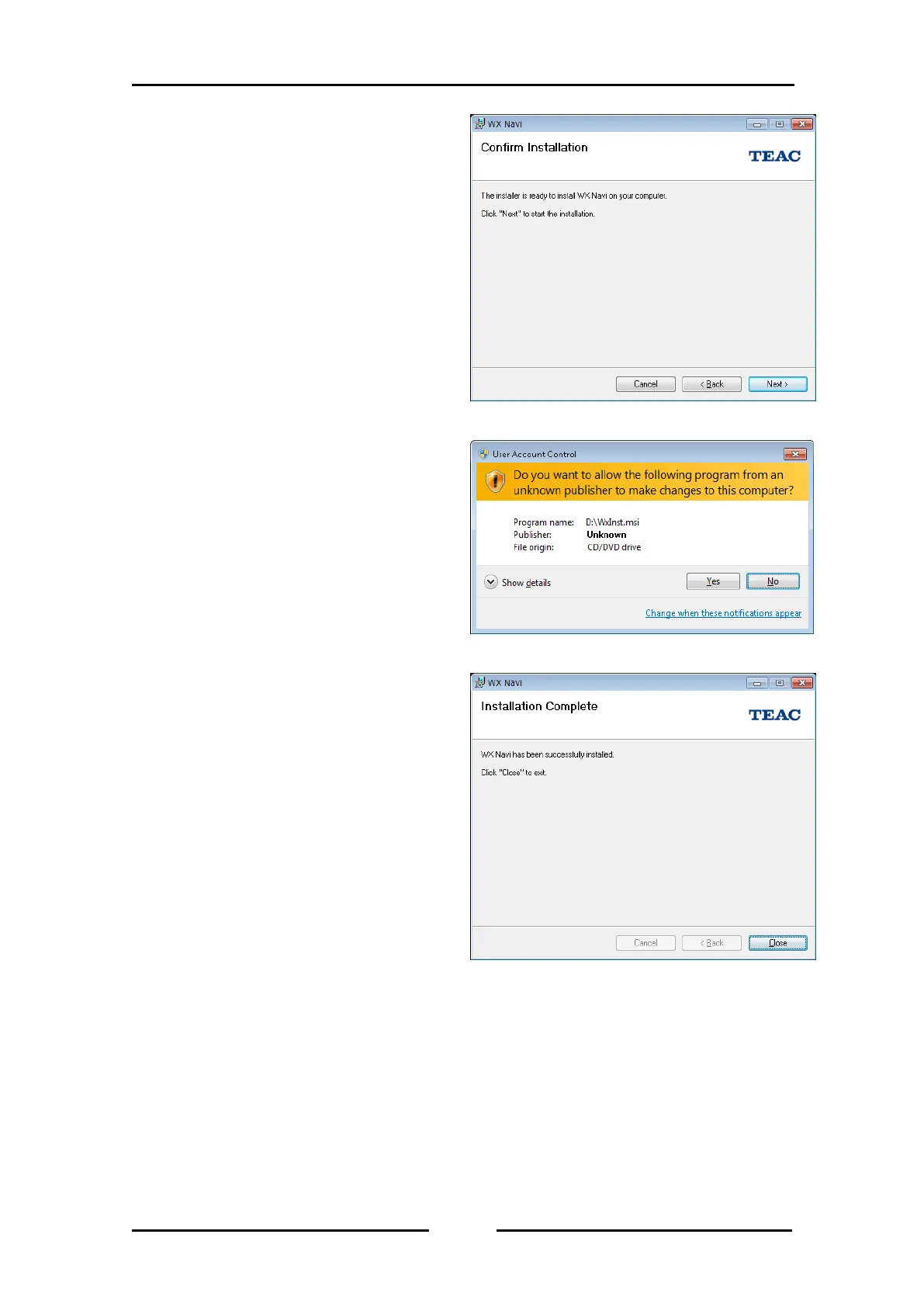If User Account Control is enabled when
Windows XP, of Windows 7, the User Account
Control dialog box is displayed in the middle of
the installation, please select [Yes].
The installation will start. It may take a while
in the middle of the installation, please wait
until the next window is displayed.
The window on the right will appear when the
installation is successfully completed. Please
end by clicking [Close] button.
Please restart computer if a massage
prompting you to restart the computer is
displayed.
