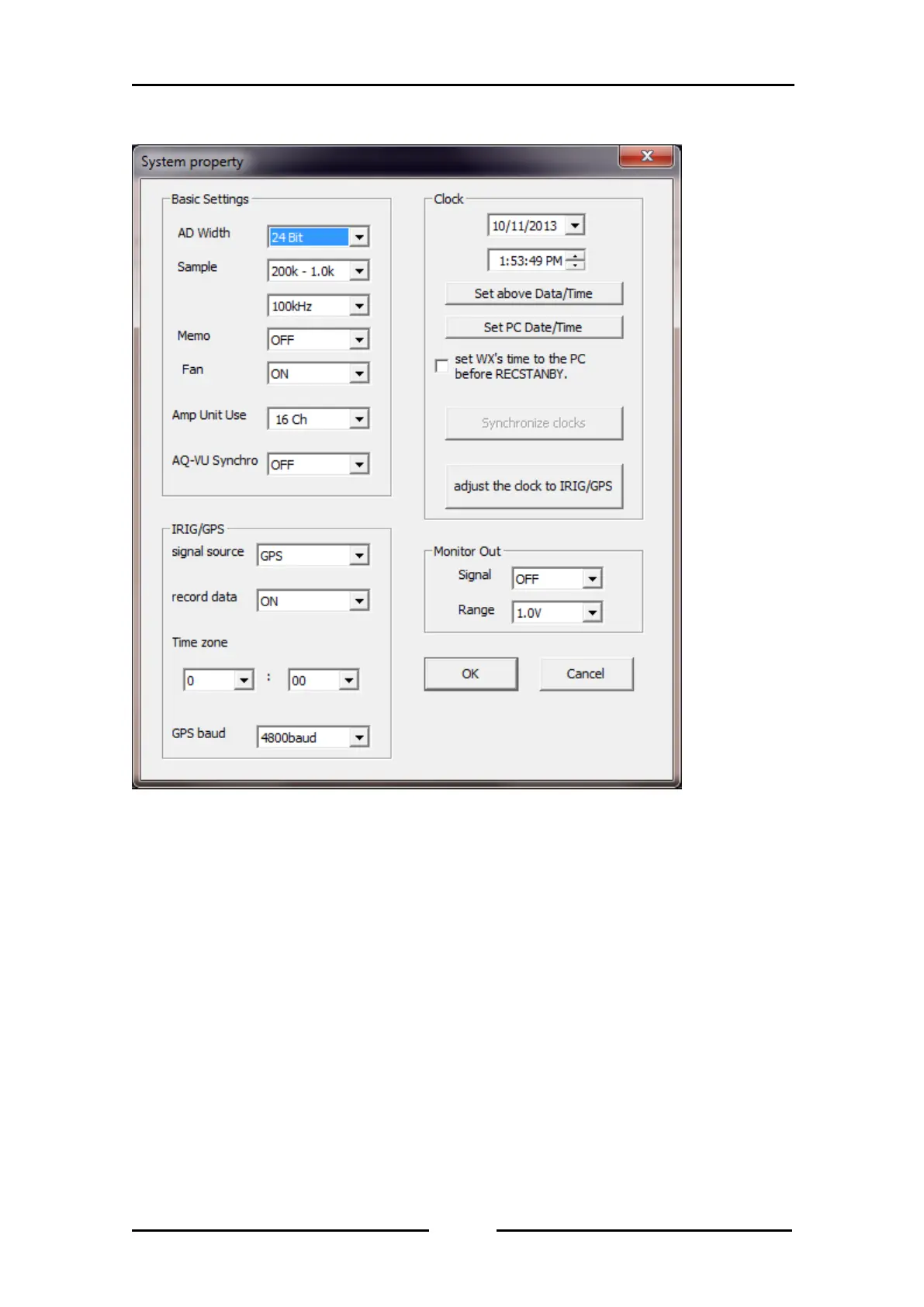5.3. System Setting
5.3.1. “Basic Settings” / “Monitor Out” groups
To specify settings of the WX-7000 operations, choose System property from the Setup menu.
“Basic Settings” and “Monitor Out” are same as WX-7000 menu. Please refer to WX-7000
Instruction Manual.
5.3.2. “Clock” group
“Clock” shows current time when it appears.
Click “Set above Date/Time” to set clock to WX-7000 itself.
Click “Set Computer Date/Time” to set PC clock to WX-7000.
When whichever two buttons was clicked, the clock settings will not un-do, even if Cancel button
is clicked.
If “Set WX’s time to the computer before RECSTANDBY” is clicked, WX-7000 clock is adjusted to
PC clock when WX-7000 becomes “REC STANDBY”.
