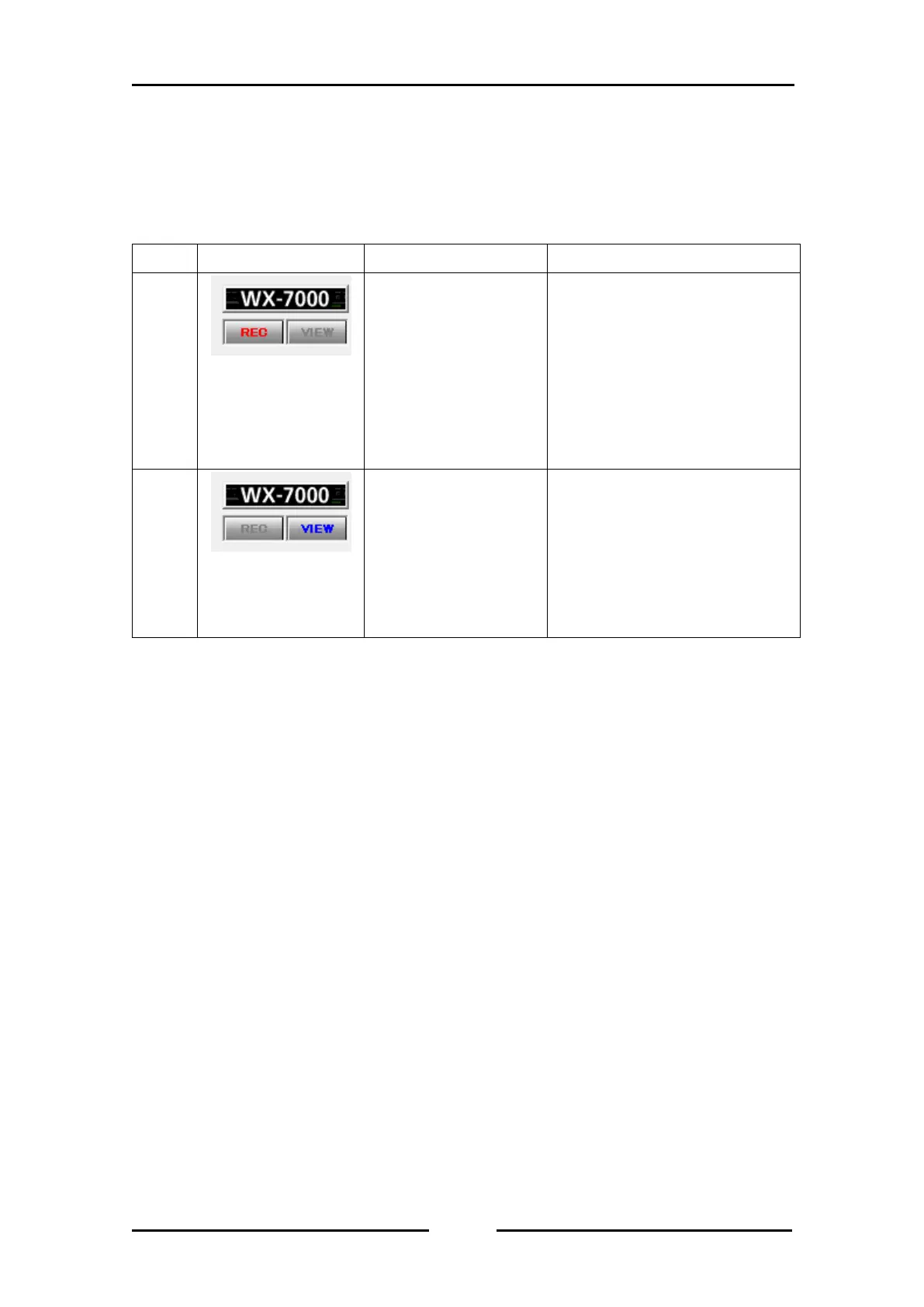3.2. Mode of WX Navi
There are two mode of WX Navi. “REC mode” which is the mode which records data and “VIEW
Mode” which playback the recorded data exists.
It can be known as follows which mode WX Navi is now in the state of REC of the status dialog of
a main window, and the VIEW button.
REC in RED
VIEW is grayed out
Set up about record
Execution of record.
Set up about playback.
Selection of a playback
file.
Push VIEW button on the status of
STOP.
This cannot be executed in REC
status.
Or a playback file is specified
(after-mentioned).
REC is grayed out
VIEW in Blue
Set up about playback
Selection of a playback
file.
The REC button is pushed at a
PAUSE state (impossible in a
playback state).
Once it will be in a STOP state in the case of VIEW mode, it will be in a PAUSE state automatically,
but this is the specification of WX Navi.
*When you remove or insert media, WX status has to be “STOP” on REC mode.
REC mode and VIEW mode are operational modes unique to WX Navi. WX-7000 does not have
those modes.
