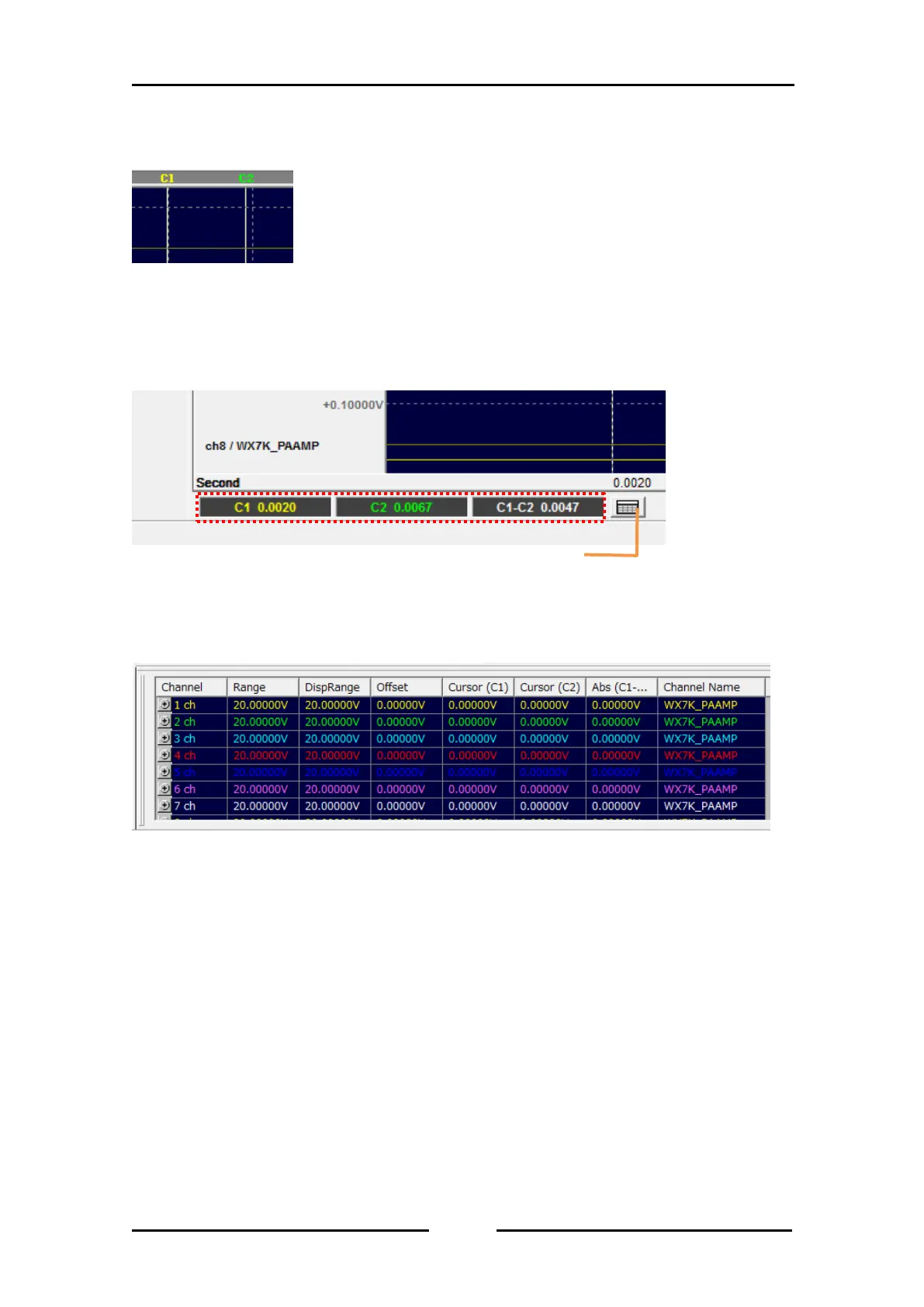8.3. Cursor property
“C1” and “C2” are displayed at the top of waveform display area during STOP.
The left edge is 0[sec] and the right edge is defined seconds by “scale” in the waveform display
area, time positions of the "C2" and "C1" cursor are displayed. “C1-C2” is the time differences
between 2 cursors.
“Channel Properties Button” can be used to open “Channel Properties List” at under the waveform
display area.
If you double-click on any channel in the list, “Channel properties button” which is used to change
the details of the waveform will be displayed.
Channel Properties Button
