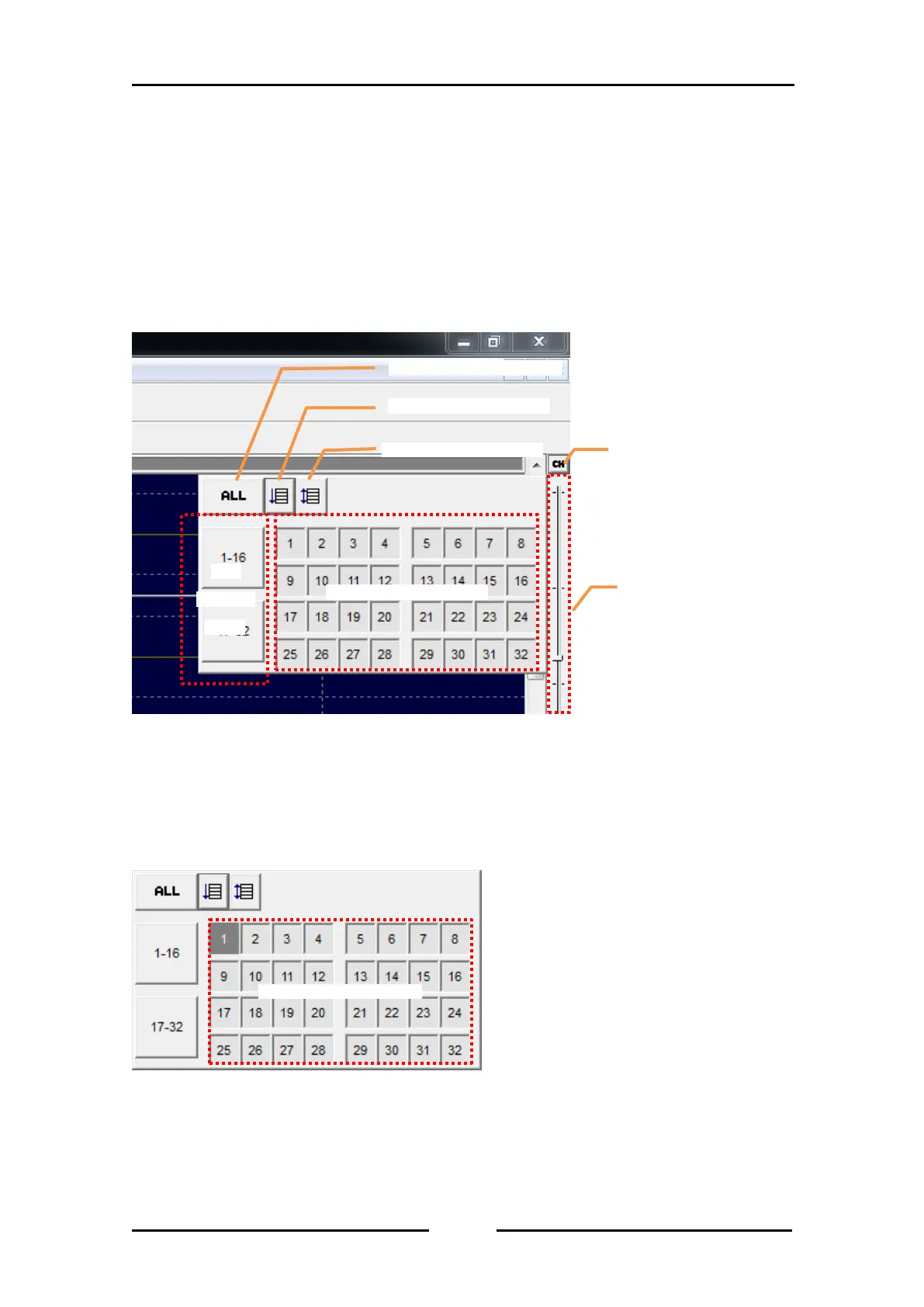8.1. Select the channel to display
It is possible to select the waveform to be displayed in the waveform display area window of
“channel selection".
When you press down a small button "CH", which is called “channel selection” button, in the
upper right corner the main window , The "channel selection window" will be displayed near its. It
will describe in a situation that the channel 32 is selected in the system configuration in this
example. This example describes in a situation which the channel 32 is selected in the system
configuration.
8.1.1. Channel Selection Buttons
“Channel selection area” toggles the visible/ nonvisible of each channel. In the non-visible state of
the channel button is represented in dark gray. In the example below, only one channel is
non-visible.
Waveform height
change slider
Channel selection buttons
Auto height adjust button
All channel selection button
Channel Selection buttons
