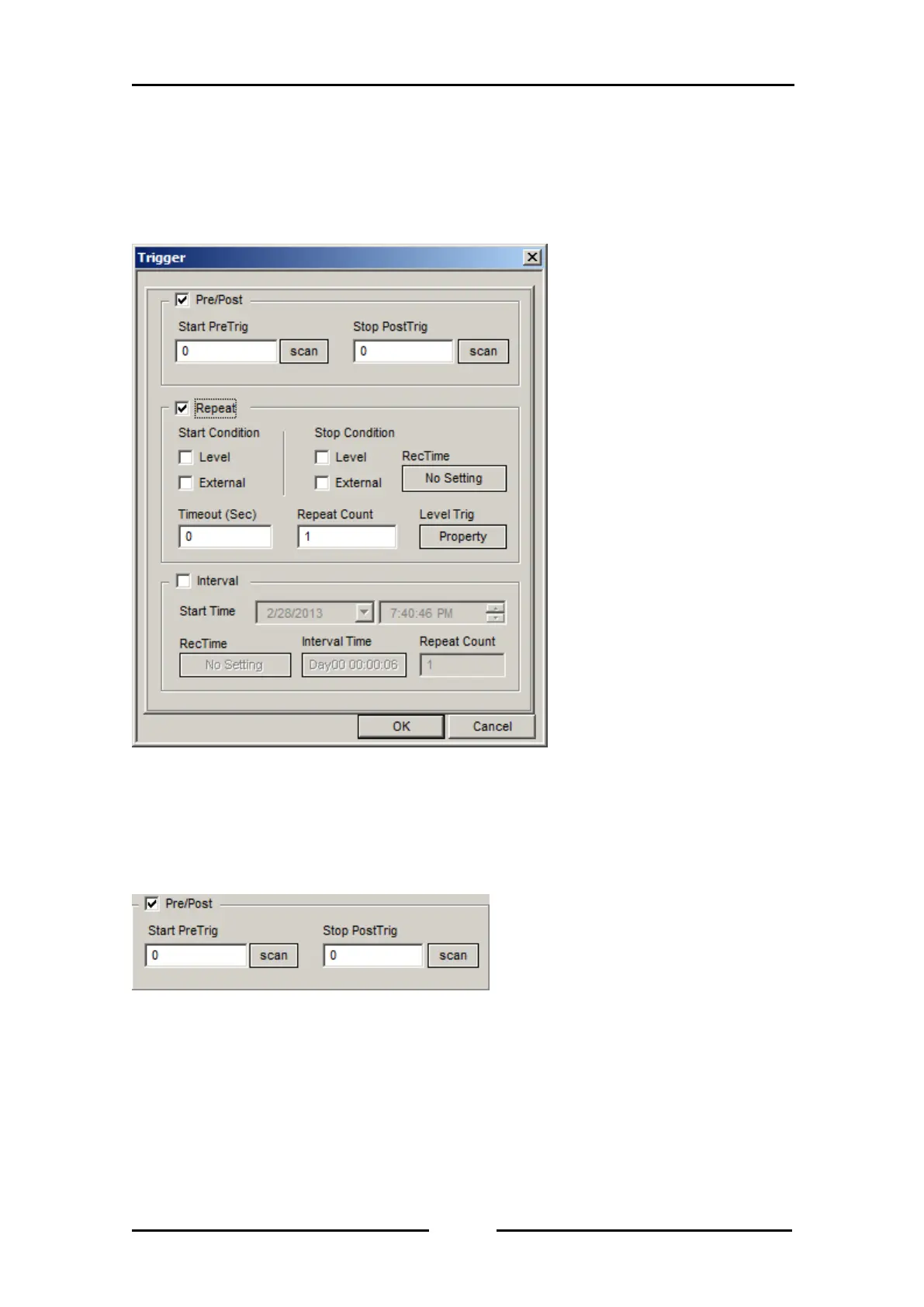5.4. Trigger Settings
Click “Trigger” button on “System and Channels” window or select “Trigger” on “Parameters”,
following dialog appears.
“Interval” group is not able to be set with “Pre-trigger/Post-trigger” and “Repeat”.
5.4.1. Notice for Trigger recording
To start to record, please set to REC STANDBY after trigger condition is set.
5.4.2. Pre trigger / Post trigger
Specify the length of the pre-trigger and post-trigger in scan or in seconds between 0 to 3
seconds.
Scan has to be within sampling frequency (Hz) x 3 (seconds).
