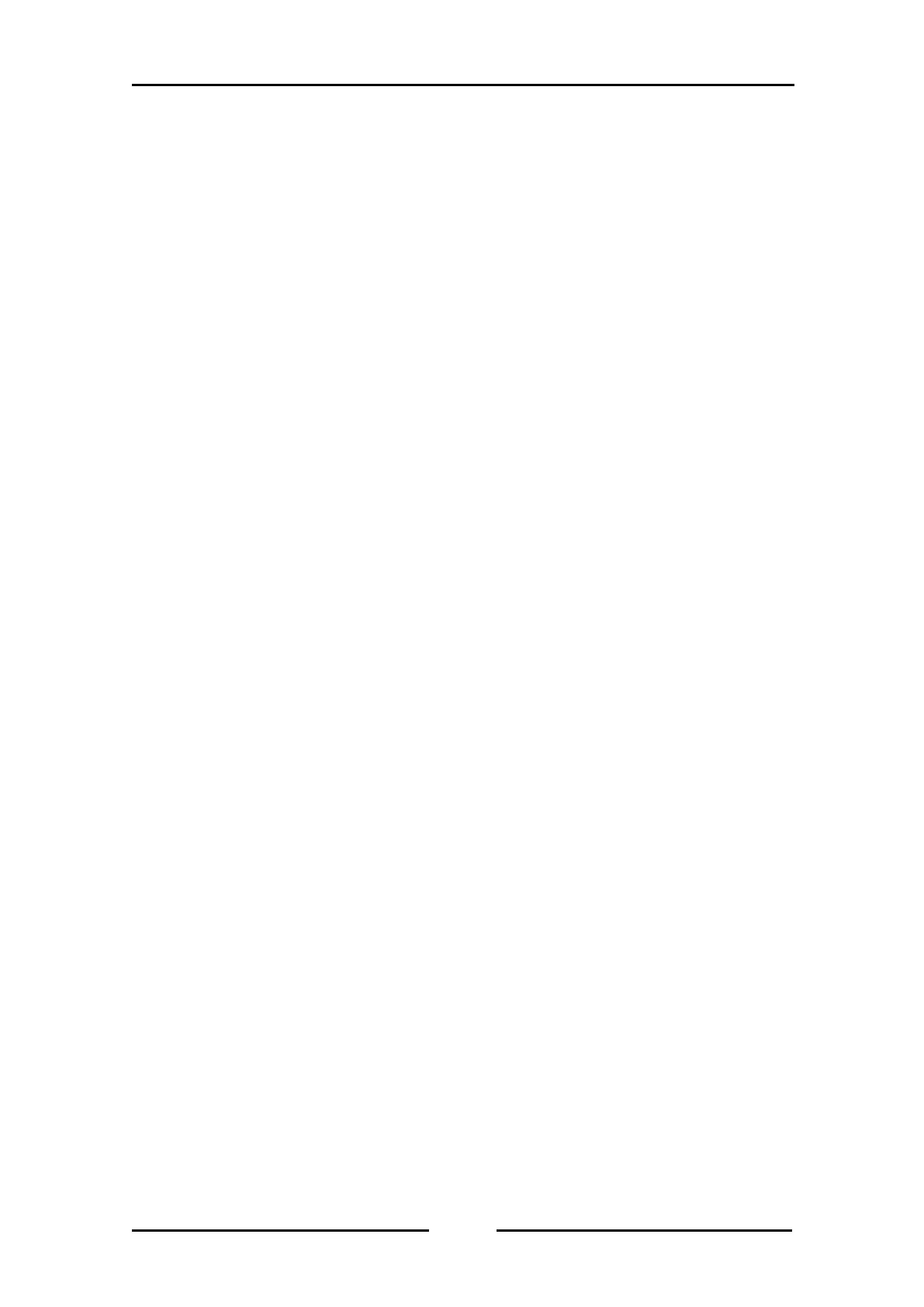If the “Set above Date/Time” button or “Set PC Date/Time” button is clicked to change the clock
of the Master unit while in synchronization mode, the clock of the Slave unit is also automatically
set to the same date/time as the Master unit.
The “Synchronize clocks” button becomes active in synchronization mode only.
Click on this button to synchronize the Slave unit’s clock with the Master unit’s clock.
The “Synchronize with IRIG/GPS” button is valid only when IRIG/GPS option board is installed.
This feature synchronizes the internal clock of WX-7000 with the time of IRIG/GPS board.
With the OK button on this window clicked, WX Navi sends WX-7000 commands to update the
parameters of the Basic Settings and the Monitor Out. Once this has been done, the parameter
changes cannot be canceled even if you click on the Cancel button on the Parameter window.
5.3.3. “IRIG/GPS” group
“IRIG/GPS” group is valid only when IRIG/GPS option board is installed.
In Signal Selection, the signal source for time code is selected from 3 options: IRIG-B, GPS and
OFF.
Select ON to record time code on ch1 or OFF to disable recording.
If ON is selected, a signal coming through the BNC cable connected to ch1 is not recorded but
time code is recorded. And in this case, if ch1 settings (input range, etc.) are changed, there bring
no effect.
In GPS baud rate, baud rate between IRIG/GPS board and GPS receiver is set. Please refer to the
instruction manual of your GPS receiver for the baud rate.
